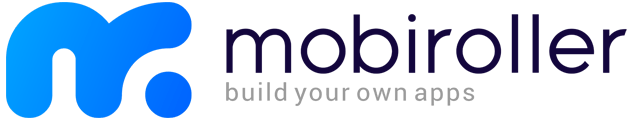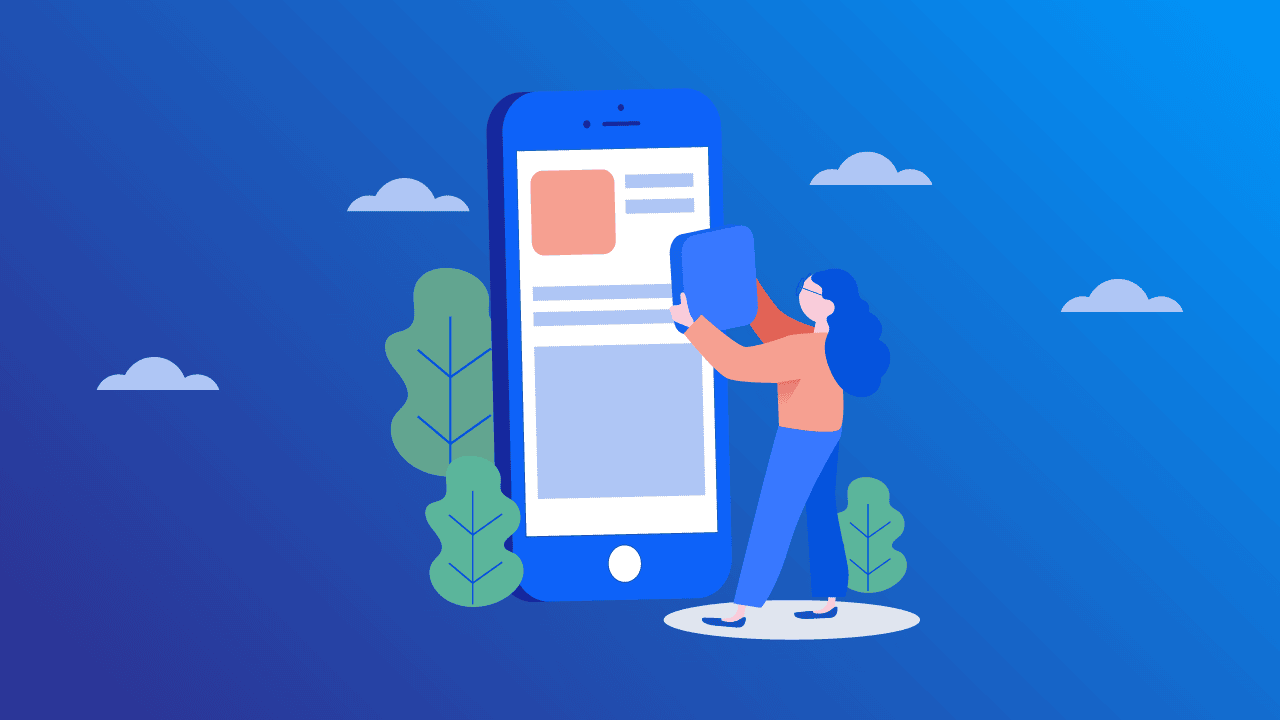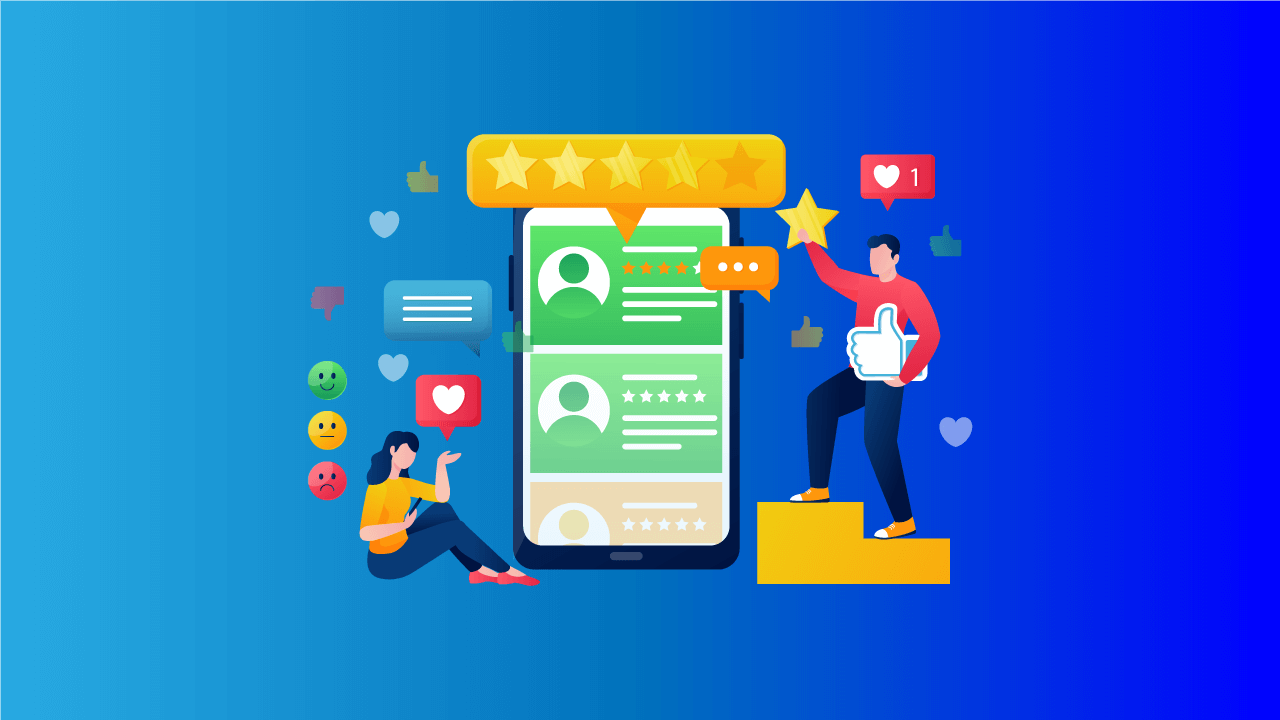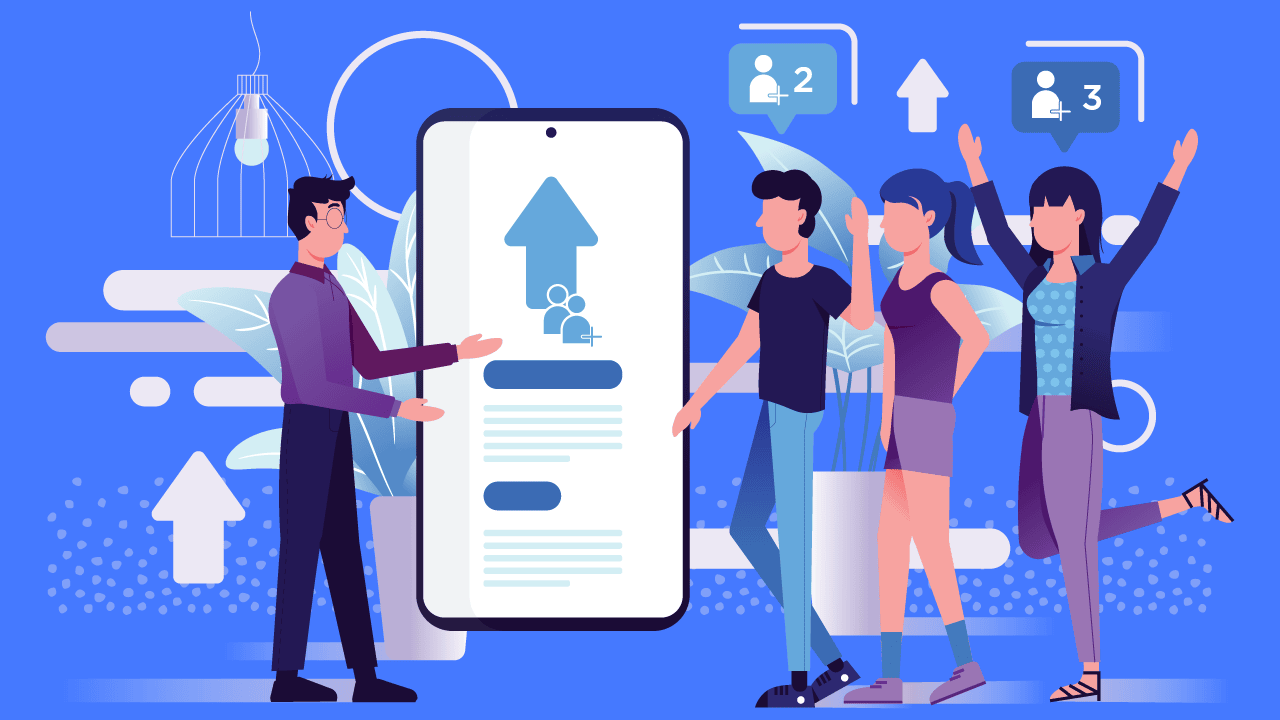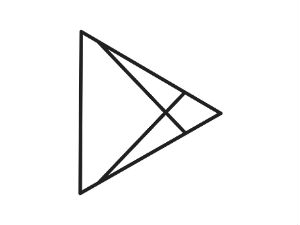
You did your best for preparation and creation phases of your mobile app, and now want to present it to the people. To publish app on Google Play Store, you can consider uploading it to the Google Play Store for this, which the mobile users use a lot.
While the Google Play Store may not be the only platform you can publish your app on, it comprises the of the easiest ways to reach millions of potential users. But what are the things to do for publishing apps on Google Play Store?
Steps to publish app on Google Play Store
Register on the Google Play Store
You need to first create a developer account on the Google Play Store before publishing your app. Google Plays asks for a one time only 25 USD registration fee. The registration process itself is quite simple; Google Play guides through it and lets you finish it easily. At this point, if you want to present your app for use free of charge, or to sell it, you will need to create a “Google Wallet Merchant” account as well.
Upload the app to the Google Play Store
After registering, you can login with your Google Play developer account and take the first step by clicking the “add new app” button. It is a good idea to first set the title and language of your app. Then, you would need to choose one of the “upload apk file” or “prepare store listing” options.
Upload the APK file
In this step, you can follow the directives by Google to easily upload your app’s APK file by clicking the “Upload APK” button.
Prepare store listing
Store listing, is the point where you describe the information the mobile users will see when viewing your app on the store. On this step, you can define the content such as title, description, icon, screenshots, category, contact information and privacy policy and send them to your app’s page on the store. Some of these elements are obligatory to fill, while others are optional. It can be a good practice to work on the information to provide here that will suit your app’s features and its target audience, since a weak store listing can result in few downloads and negative comments. Your store listing needs to be interesting, informing and sincere.
See also how to become a mobile app reseller
Pricing and distribution
Last part of steps in entry into Google Play Store is the part where you define the pricing of your app and the countries in which it will be distributed. Pricing may be the part to pay attention to here, as once you publish the app as free, you would not be able to change it with a pricing. Once you have entered all the necessary information, “publish this app” button on the page will be enabled.
It may the best approach to pay attention to each of these steps to publish your app on the Google Play Store. Through all this process, you can get detailed information for all the steps from the comprehensive “Google help” feature. To make your app right now without needing any coding knowledge, create your MobiRoller account and meet the mobile users without delay.