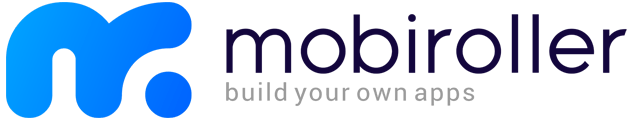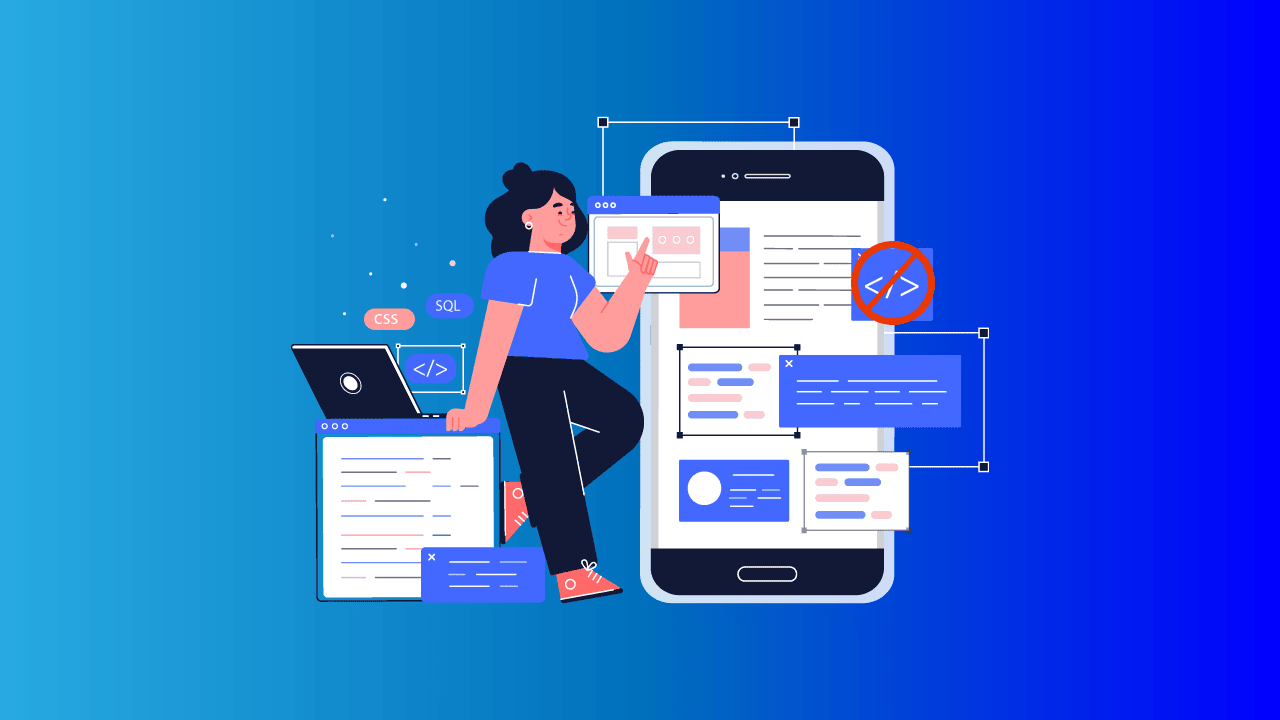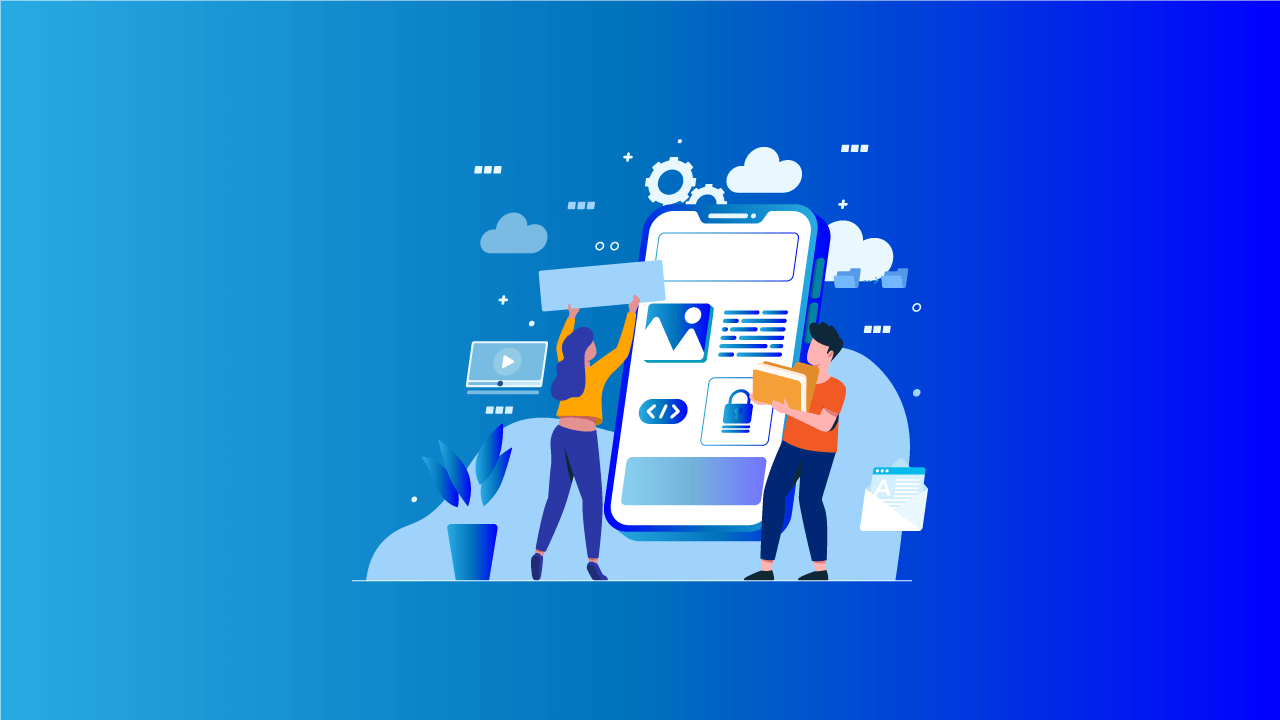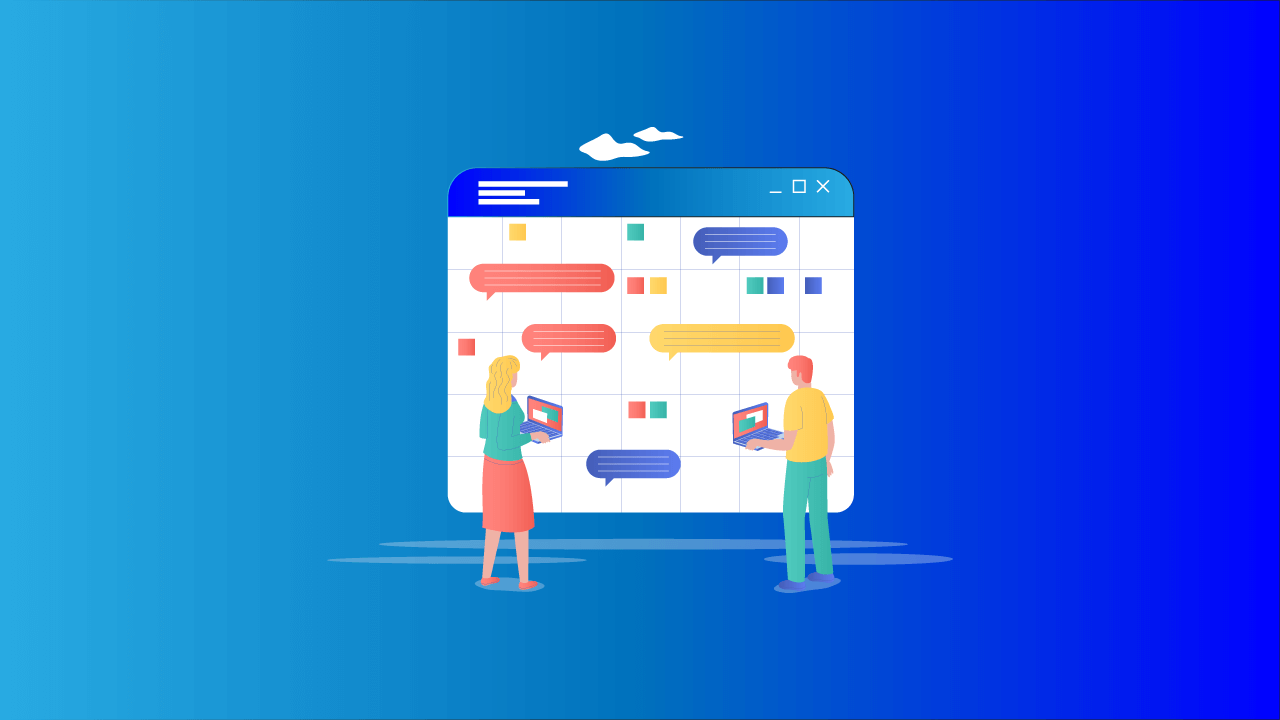No-code app builder help non-technical users create mobile and web applications without coding or programming knowledge. This type of technology is gaining popularity due to its convenience, low cost, and fast development time. No code app builder provides tools such as drag-and-drop interfaces, templates, integrations, and API connectors to create an app quickly with minimal effort.
They also allow users to customize their app’s design, layout, and other features based on their needs. No-code application development is increasingly becoming popular for businesses needing to develop mobile or web applications quickly and cost-effectively.
Benefits Of Using A No Code App Builder

- Time-saving benefits
Traditional app development can be time-consuming and require a lot of technical expertise. No-code app builders can help streamline the process by providing pre-built templates and drag-and-drop interfaces, which can reduce development time significantly.
- Cost-saving benefits
Hiring developers and designers to build an app can be expensive, especially for small businesses and startups. No-code app builders can be a cost-effective solution, as they eliminate the need for technical expertise and allow individuals to build their apps without a large budget.
- Increased flexibility and creativity
With no-code app builders, individuals can experiment with different design and functionality options without knowing how to code. This can encourage creativity and enable individuals to explore new ideas more easily.
- Ability to quickly prototype and test ideas
No-code app builders make it easy to build a prototype and test different ideas before committing to a final product. This can save time and resources in the long run by ensuring that the final product is viable and meets user needs. It makes more sense to build MVP – minimum viable product before developing the whole platform, this will save a lot of time and money.
- Reduced reliance on technical expertise
No-code app builders empower non-technical individuals to build their apps, reducing the need for technical expertise and making app development more accessible to a broader audience.
Examples Of No-Code App Builders

- Mobiroller: A no-code platform for creating mobile apps with a visual interface.
- Glide: A mobile and web app builder that allows users to easily create apps from Google Sheets.
- Bubble: A powerful low-code platform for building custom web applications.
- Thunkable: A feature-rich development environment with an intuitive drag-and-drop interface.
- Retool: A web-based app builder that lets users quickly create apps with pre-built components.
- Appy Pie: An easy-to-use mobile app maker with an intuitive drag-and-drop interface.
- OutSystems: A low-code platform that enables users to build enterprise applications quickly.
Key Features Of No-Code App Builders

- Drag-and-drop interface
No-code app builders typically provide a user-friendly interface that allows individuals to design and build their apps by dragging and dropping elements onto the canvas. This eliminates the need for coding and enables individuals to create their apps without technical expertise quickly.
- Built-in templates and design tools
Many no-code app builders come with pre-built templates and design tools to help individuals create a professional-looking app without needing to hire a designer or learn design principles.
- Integration with third-party tools and services
No-code app builders often provide integration with third-party tools and services such as payment gateways, analytics tools, and social media platforms. This allows individuals to easily add functionality to their app without building it from scratch.
- Data management and storage capabilities
No-code app builders typically provide tools for managing and storing data, such as databases, user authentication, and file storage. This allows individuals to build apps that can store and retrieve data without knowing how to code.
- Collaboration and sharing tools
Many no-code app builders provide collaboration and sharing tools that allow individuals to work together on an app project. This can include features such as commenting, version control, and sharing permissions. This enables individuals to work together more efficiently and can help ensure that everyone is on the same page when building an app.
Getting Started With No-Code App Builder

- Choosing the right no-code app builder
When choosing the right no-code app builder for your project, it’s essential to consider factors such as cost, features, ease of use, and customer support. It’s also a good idea to read reviews from other users and research on different platforms before making a final decision.
- Setting up your environment
Once you’ve chosen the right no-code app builder for your project, setting up your environment is next. This includes creating a workspace, choosing templates and design elements, connecting APIs and databases, and testing features. Most no-code app builders provide detailed instructions on how to set up your environment so that it’s easy to get started.
- Developing the basic layout and user interface of your app
The next step is to develop your app’s basic layout and user interface. This involves choosing a template, adding buttons, images, and text boxes, and customizing design elements like fonts and colors. Most no-code app builders provide drag-and-drop interfaces to make this process easier.
Advanced App Building with No-Code App Builder

- Adding features to your application
Once your app’s basic layout and the user interface are set up, you can add features such as authentication, data storage, notifications, and integrations. No-code app builders often provide pre-built templates for these kinds of tasks so that it’s easy to get started.
- Integrating third-party services with your app
Integrating third-party services with your app is a great way to add more features and functionality. No-code app builders often provide APIs and SDKs that make integrating popular services such as Slack, Stripe, and Twilio easy.
- Deploying and launching your app
Once you’ve built your app, the final step is to deploy and launch it. Most no-code app builders provide detailed instructions on how to do this and testing tools to ensure your app works properly before launching it. After launching your app, you can track and measure its performance using analytics tools.
Use Cases For No-Code App Builders
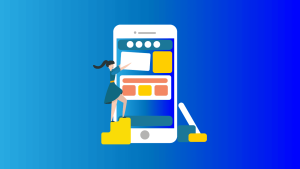
- Small business owners looking to create an app for their customers
No-code app builders can be an excellent option for small business owners who want to create a custom app to engage with their customers. For example, a restaurant owner might use a no-code app builder to create an app that allows customers to view the menu, make reservations, and place orders for delivery or pickup.
- Freelancers and entrepreneurs looking to create a portfolio or service offering
No-code app builders can be used by freelancers and entrepreneurs to create a portfolio or showcase their services. For example, a freelance web designer might use a no-code app builder to create a portfolio app that showcases their previous work and skills.
- Non-technical teams in larger organizations looking to create custom solutions
No-code app builders can be an excellent option for non-technical teams within larger organizations needing custom solutions. For example, a marketing team might use a no-code app builder to create an internal app that helps track campaigns and performance metrics.
- Educational institutions looking to create learning apps for students

No-code app builders can be used by educational institutions to create learning apps for students. For example, a teacher might use a no-code app builder to create an app that helps students learn vocabulary or practice math problems.
- Individuals looking to create hobby projects or personal apps
No-code app builders can be used by individuals who want to create a hobby project or a personal app. For example, someone might use a no-code app builder to create an app that helps them track their fitness goals or a recipe app that collects their favorite recipes.
Why Choose Mobiroller?
Mobiroller is an easy-to-use and powerful no-code app builder that allows you to create fully-functional mobile apps for Android and iOS devices. With Mobiroller, you can quickly build a custom app without coding or technical expertise, allowing anyone from beginners to experienced developers to create amazing apps.
The drag-and-drop interface makes it easy to design an app from start to finish with no coding required. At the same time, the robust features allow you to add customizable features such as authentication, data storage, notifications, and integrations. Additionally, Mobiroller has a robust set of APIs and SDKs, making it easy to integrate third-party services with your app.
What’s more, Mobiroller provides a range of support options to help you make the most out of your app. From detailed tutorials and FAQs to live chat and email support, Mobiroller ensures you have the resources to create and launch your app successfully. With all these features and resources available, it’s easy to see why Mobiroller is an excellent choice for anyone looking to create a mobile app.
QUESTIONS AND ANSWERS
Q: What Makes Mobiroller An Ideal No-Code App Builder?
A: Mobiroller is an easy-to-use and powerful no-code app builder that allows you to create fully-functional mobile apps for Android and iOS devices. With its modular interface, powerful features, unlimited push-notifications, and dedicated support, Mobiroller is an ideal choice for anyone who wants to create a mobile app without coding.
Q: What Kind Of Apps Can I Build With Mobiroller?
A: With Mobiroller, you can create custom apps for any purpose, from portfolios and services offering to market campaigns and educational learning tools. No matter what kind of app you want to create, Mobiroller can help you build it in no time.
Q: Does Mobiroller Have Any Support Options?
A: Yes, Mobiroller provides a range of support options to help you make the most out of your app. From detailed tutorials and FAQs to live chat and email support, Mobiroller ensures that you have the resources to successfully create and launch your app. With all these features and resources available, it’s easy to see why Mobiroller is an excellent choice for anyone looking to create a mobile app.
Q: What Are The Benefits Of Using Mobiroller?
A: The main benefit of using Mobiroller is that it allows you to create a fully-functional mobile app without coding or technical expertise. Additionally, Mobiroller provides robust features such as authentication, data storage, notifications, and integrations, as well as a range of support options to help ensure your success. With all these features and resources available, Mobiroller is an ideal choice for anyone looking to create a mobile app.
Q: Is There A Free Version Of Mobiroller?
A: Yes, Mobiroller offers a free version with basic features that allows you to create and launch an app without cost. This is a great way to test out Mobiroller and see if it meets your needs before upgrading to a paid plan. You should upgrade to a paid version if you want to monetize your app.
Q: Is Using Mobiroller Easy?
A: Yes, Mobiroller is designed to be user-friendly, so anyone can create an app quickly and easily. The drag-and-drop interface makes it easy to customize your app, and the powerful features allow you to add all the necessary features. With Mobiroller, creating a custom mobile app has never been easier!
Q: Does Using Mobiroller Require Any Technical Knowledge?
A: No, Mobiroller is designed so anyone can create an app without technical expertise. The drag-and-drop interface makes designing and customizing your app easy, while the powerful features provide all the necessary tools for a successful launch. With Mobiroller, you don’t need to be a tech expert to create a great mobile app!
CONCLUSION
No-code app builders are an excellent option for anyone looking to create an app without technical expertise. They offer an easy way to design and deploy custom apps without coding while providing robust features and customization options. With the right no code app builder, you can quickly launch your dream app without hassle or stress. Try Mobiroller today and start creating unique mobile apps in no time!