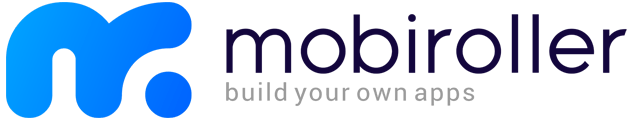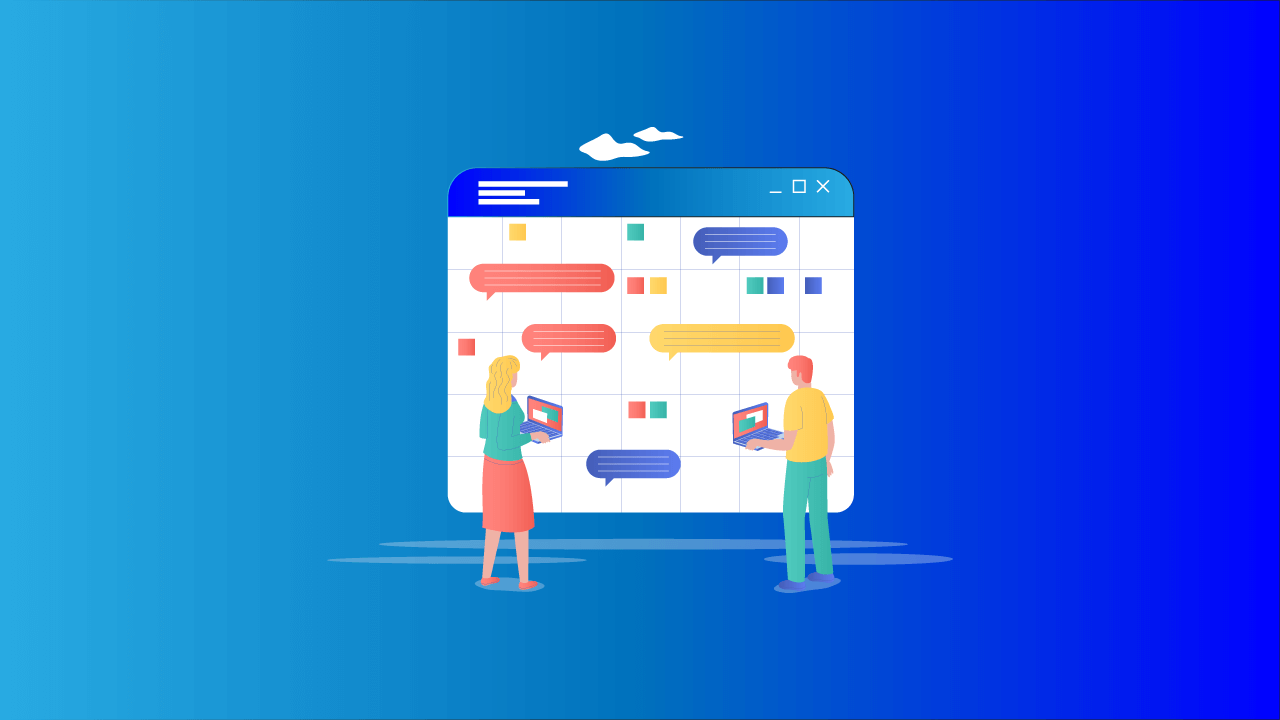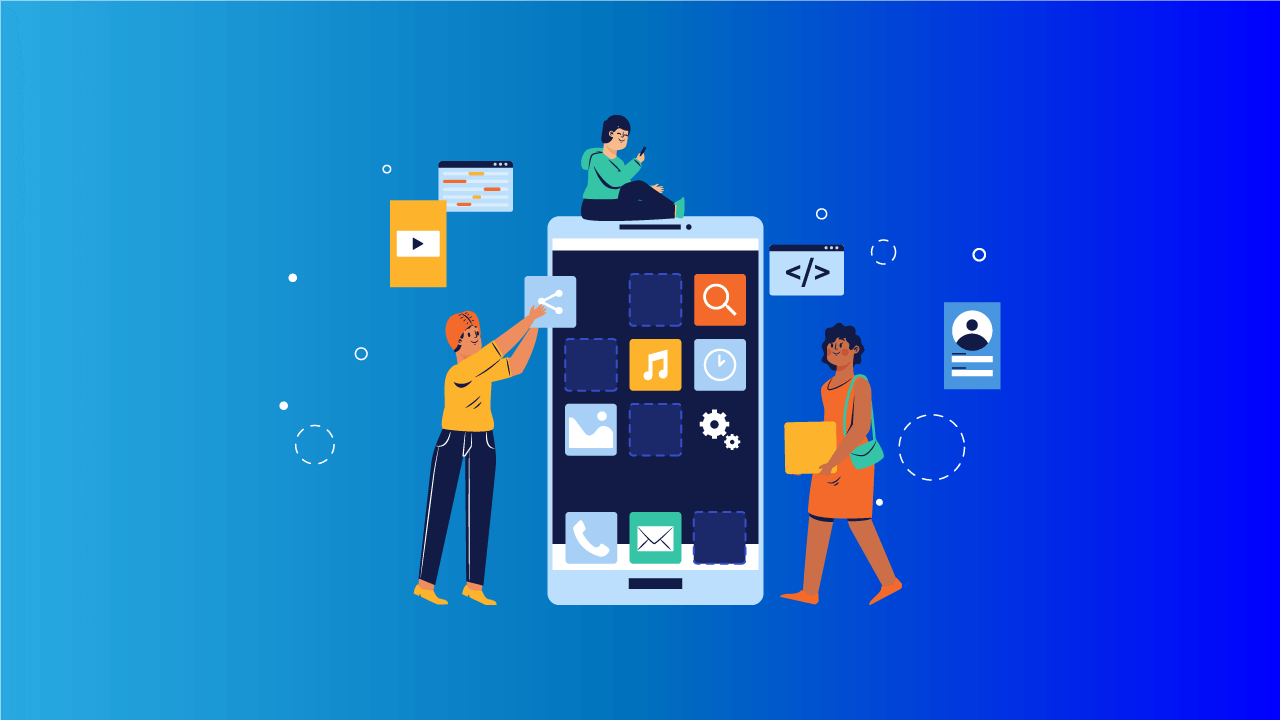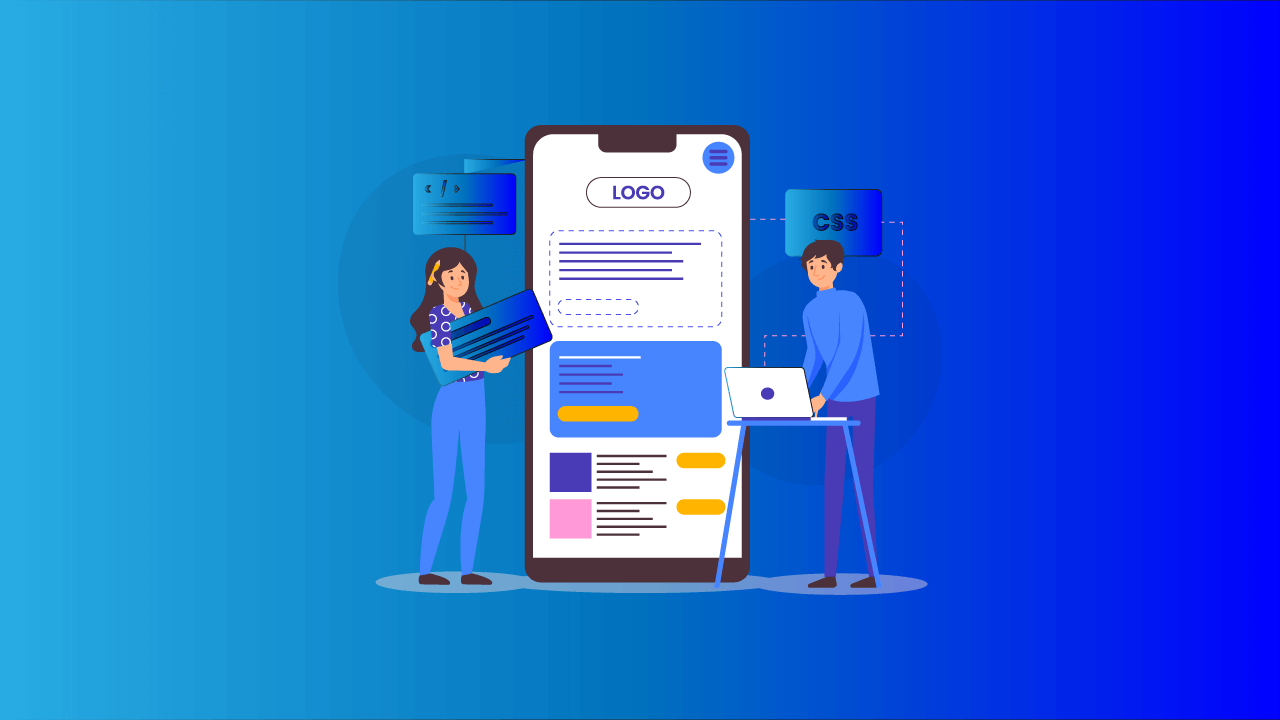Scheduling app is a user-friendly application that helps users manage their schedules efficiently. The app will provide various features, such as creating appointments, events, and tasks, setting reminders, and providing notifications to help users stay on track with their schedules. The ultimate goal is to create an app that saves time and increases user productivity.
In today’s fast-paced world, managing one’s schedule can be challenging, especially with the numerous appointments, meetings, and events we must keep track of. Scheduling apps can help users stay organized and on top of their schedules by providing a centralized location for managing appointments, tasks, and events. By providing notifications and reminders, scheduling apps can help users avoid missing important deadlines and appointments.
A scheduling app can provide various benefits, such as saving time and increasing productivity. Users can easily manage their schedules on the go, set reminders for important events, and access their schedules from any device. With an appointment scheduling business app, you can easily manage customer appointments and bookings to help maximize your time and resources while offering a great experience for your customers. You can create custom forms and assign tasks to staff members, track customer data, organize events, collaborate with other professionals in the industry, set up payment processing systems, and much more.
Key Features of the Scheduling App
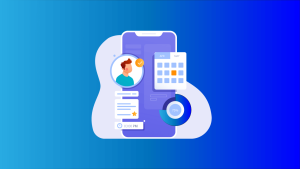
1. Calendar functionality:
The scheduling app will include a calendar that allows users to view their daily, weekly, and monthly schedules. Users can create and edit appointments, events, and tasks directly on the calendar. The calendar will allow users to set recurring appointments or events and easily navigate between dates.
2. Reminders and notifications:
The scheduling app will provide customizable reminders for upcoming events or appointments. Users can set reminders for specific dates or times and choose to receive an email, SMS, or push notifications. The app will notify users of schedule changes, such as cancellations or rescheduling.
3. User account management:
The scheduling app will allow users to create and manage multiple user accounts. Each user can have their schedule and access level, and administrators can assign different access levels to each user. This feature is especially useful for businesses or organizations that need to manage schedules for multiple employees or team members.
4. Reporting and analytics:
The scheduling app will include reporting and analytics tools allowing users to track and analyze their usage and productivity. Users can generate reports that show their schedule history, identify time wasters, and identify areas for improvement.
5. Integration with other tools:
The scheduling app will integrate with other tools and platforms to provide a seamless user experience. For example, it will integrate with popular email clients like Gmail and Outlook and other scheduling apps like Google Calendar. This will allow users to easily import and export data between different platforms and tools.
6. Customization and personalization:
The scheduling app will allow users to customize and personalize their schedules to suit their needs. Users can choose from various themes, colors, and layouts to create the best schedule for them. Additionally, users can set preferences for reminders, notifications, and other scheduling features to meet their specific requirements.
Technical Requirements

1. Front-end development:
The scheduling app will require appropriate programming languages and frameworks for front-end development. These may include HTML, CSS, JavaScript, and front-end frameworks such as React or Angular. The front-end development will focus on creating a user-friendly and responsive user interface that gives users easy access to all scheduling features.
2. Back-end development:
The scheduling app will require appropriate programming languages and frameworks for back-end development. These may include Node.js, Python, or Ruby on Rails. The back-end development will focus on creating APIs for data storage and retrieval, user authentication and authorization, and other essential back-end features.
3. Deployment and hosting:
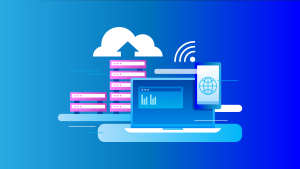
The scheduling app will require appropriate cloud infrastructure for hosting the application. The hosting provider should be able to provide scalability, security, and reliability. Popular cloud platforms like Amazon Web Services, Google Cloud Platform, and Microsoft Azure are suitable for hosting the scheduling app . The app maker must also be deployed to appropriate app stores such as the Apple App Store, Google Play Store, or Microsoft Store.
4. Database:
The scheduling app will require a database to store user data and scheduling information. A relational database like MySQL or PostgreSQL is suitable for this purpose, as it can handle the complex relationships between different types of scheduling data.
5. Security:
The scheduling app must be secure to protect user data from unauthorized access or breaches. This will require implementing security features such as encryption, firewalls, and SSL/TLS certificates.
6. Testing:
The scheduling app must undergo thorough testing to ensure all features and functionalities work correctly. The testing will involve unit testing, integration testing, and acceptance testing. The app maker should also undergo continuous testing as new features are added or updated.
7. Source code management:
The scheduling app will require a source code management tool like GitHub or Bitbucket. This will allow developers to collaborate and track changes made to the codebase over time. Source code management is essential for version control and ensuring that code changes are tracked and reviewed appropriately.
Testing and Quality Assurance

1. Unit testing:
Unit testing is a process of testing individual software components or modules to ensure that each component works as expected. Unit testing for the scheduling app will involve testing each scheduling feature, such as creating appointments, setting reminders, and sending notifications.
2. Integration testing:
Integration testing is how individual software components work together to ensure the app maker functions. Integration testing for the scheduling app will involve integrating various scheduling features, such as how appointments are linked to specific dates and times.
3. Acceptance testing:
Acceptance testing is a process of testing the app maker to ensure that it meets the requirements specified by the user or business. Acceptance testing for the scheduling app will involve testing all features and functionalities to ensure they meet the user’s expectations.
4. Performance testing:
Performance testing is a process of testing how well the app maker performs under various load conditions. Performance testing for the scheduling app will involve testing how quickly the app maker responds to user requests and how well it handles multiple user requests simultaneously.
5. Security testing:
Security testing is a process of testing the app maker to ensure that it is secure and protects user data from unauthorized access. Security testing for the scheduling app will involve testing how well the app maker implements encryption, firewalls, and other security measures to protect user data.
6. Quality assurance:
Quality assurance ensures that the app maker meets the user’s expectations and functions as intended. Quality assurance for the scheduling app will involve:
- Monitoring user feedback and reviews.
- Tracking and resolving issues reported by users.
- Continually improving the app maker’s features and functionalities.
7. Continuous testing:
Continuous testing is testing the app maker throughout development to ensure it functions as intended. Continuous testing for the scheduling app will involve the following:
- Testing new features and functionalities as they are developed.
- Monitoring the app maker’s performance and security.
- Addressing issues and bugs promptly.
Launch and Marketing
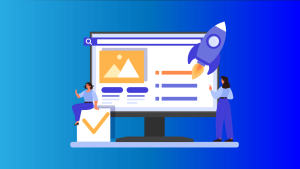
App store optimization (ASO) is optimizing the scheduling app listing in various app stores to increase its visibility and downloads. ASO for the scheduling app will involve optimizing the app’s title, description, keywords, and screenshots to ensure that it ranks high in app store searches.
Social media marketing is a process of promoting the scheduling app on various social media platforms to reach a wider audience. Social media marketing for the scheduling app will involve:
- Creating and sharing engaging content.
- Running social media ads.
- Engaging with users to increase visibility and downloads.
3. Influencer marketing:
Influencer marketing partners with influential individuals or organizations to promote the scheduling app to their followers. Influencer marketing for the scheduling app will involve identifying relevant influencers in the scheduling or productivity niche and partnering with them to promote the app.
4. Email marketing:
Email marketing promotes the scheduling app through email campaigns to reach potential users. Email marketing for the scheduling app will involve creating engaging email content and targeting specific user segments to encourage downloads and referrals.
5. Press release and PR:
Press releases and PR are processes of reaching out to relevant media outlets to promote the scheduling app and generate media coverage. Press release and PR for the scheduling app will involve identifying relevant media outlets, creating engaging press releases, and pitching the app to journalists and editors.
6. Launch strategy:
The launch strategy for the scheduling app will involve creating a timeline for the app’s release and marketing efforts. The launch strategy will include pre-launch marketing activities, such as building anticipation through social media and email marketing, and post-launch activities to sustain momentum and drive continued growth.
7. User feedback:
User feedback is essential to continually improve the scheduling app features and functionalities. Collecting user feedback through surveys, app reviews, and other channels will help identify areas for improvement and inform future updates and releases.
Maintenance and Updates
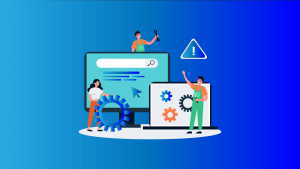
1. Bug fixes:
Bug fixes are essential for the smooth functioning of the scheduling app. The development team should regularly monitor the app for issues and bugs and address them promptly to ensure users have a positive experience.
2. Feature updates:
Feature updates are essential to keep the scheduling app competitive and meet user needs. The development team should regularly review user feedback, analyze trends, and identify areas for improvement to inform feature updates.
3. Security updates:
Security updates are critical to protecting user data and ensuring the scheduling app remains secure against potential threats. The development team should regularly monitor the app for vulnerabilities and address them promptly through security updates.
4. Technical updates:
Technical updates, such as updates to the app’s underlying framework or libraries, are essential to ensure that the scheduling app remains compatible with the latest technologies and functions smoothly. The development team should regularly review and update the app’s technical components as needed.
5. User support:
User support is essential for the scheduling app success. The development team should provide prompt and effective user support through various channels, such as email, in-app messaging, and social media, to address user concerns and improve the user experience.
6. App analytics:
App analytics are critical for monitoring the scheduling app performance, identifying areas for improvement, and informing updates and maintenance. The development team should monitor app analytics, such as user engagement and retention rates, to inform future updates and maintenance.
7. Continual improvement:
Continual improvement is essential for the scheduling app long-term success. The development team should continually review user feedback, monitor app analytics, and identify areas for improvement to ensure that the app maker remains competitive and meets user needs.
Mobiroller App Maker
Mobiroller is a mobile app development platform that offers a drag-and-drop interface for creating scheduling apps without coding. The platform provides various templates and modules that can be customized to meet different business needs. Businesses have used Mobiroller’s scheduling app in various industries, including healthcare, education, and hospitality.
Client: A healthcare provider

Problem:
The healthcare provider was struggling to manage its patients’ appointments efficiently. The manual scheduling process was time-consuming, and patients often missed their appointments due to scheduling conflicts or miscommunication.
Solution:
The healthcare provider used the Mobiroller scheduling app to develop a customized scheduling app. The app included automatic appointment reminders, real-time availability updates, and secure patient data storage. The app maker’s drag-and-drop interface made it easy for the healthcare provider to create a user-friendly app without coding.
Results:
The scheduling app made it easier for patients to schedule and manage their appointments, resulting in fewer missed appointments and improved patient satisfaction. The healthcare provider also saw a significant reduction in administrative time spent on appointment scheduling, allowing staff to focus on other patient care tasks.
Client: A beauty salon
Problem:
The beauty salon was struggling to manage its appointments efficiently. The manual process of scheduling appointments was time-consuming and often overlapped, resulting in frustrated customers.
Solution:
The beauty salon used Mobiroller scheduling app develop a customized scheduling app. The app included features such as real-time appointment availability updates, automatic reminders, and the ability to book and cancel appointments directly from the app. The app maker’s drag-and-drop interface allowed the beauty salon to create a branded app without coding.
Results:
The scheduling app made it easier for customers to schedule and manage their appointments, resulting in increased customer satisfaction and fewer appointment overlaps. The beauty salon also saw a significant reduction in administrative time spent on appointment scheduling, allowing staff to focus on providing quality services to customers.
QUESTIONS AND ANSWERS
Q: What Is Mobiroller?
A: Mobiroller is a mobile app development platform that offers easy to use interface for creating scheduling apps without coding. The platform provides various templates and modules that can be customized to meet different business needs.
Q: What Are The Benefits Of Using Mobiroller?
A: Benefits of using Mobiroller’s scheduling app include improved customer satisfaction, fewer missed appointments, real-time appointment availability updates, automatic reminders, secure patient data storage, and reduced administrative time spent on appointment scheduling.
Q: What Industries Can Use Mobiroller’s Schedule App?
A: Mobiroller’s scheduling app can be used by businesses in various industries, including healthcare, beauty salons, and more. The platform can be tailored to meet the needs of each business.
Q: How User-Friendly Is The Mobiroller App Maker?
A: Mobiroller app maker is user-friendly and easy to use, even for those without coding experience. The easy interface makes it simple to create a customized app that meets all of your business needs.
Q: Is Mobiroller App Maker Secure?
A: The Mobiroller app maker is secure and compliant with all data security regulations. The platform also offers secure patient data storage, automated backups, and 24/7 monitoring of your app’s performance.
Q: Is The Mobiroller Scheduling App Cost-Effective?
A: Yes, Mobiroller’s scheduling app is cost-effective for businesses of all sizes. The platform offers a range of payment plans to meet the needs of different businesses.
CONCLUSION
Mobiroller app maker is an intuitive, easy-to-use platform that enables businesses to create customized scheduling apps without coding. The platform provides a range of features and modules that can be tailored to meet different business needs and provide an enhanced user experience. Using Mobiroller’s scheduling app businesses in various industries have significantly improved appointment scheduling, user engagement, and staff efficiency. Build your app with the Mobiroller app maker to take your business to the next level!