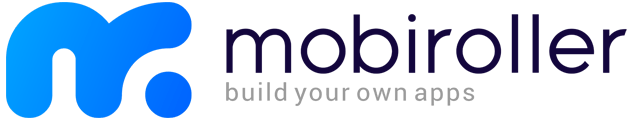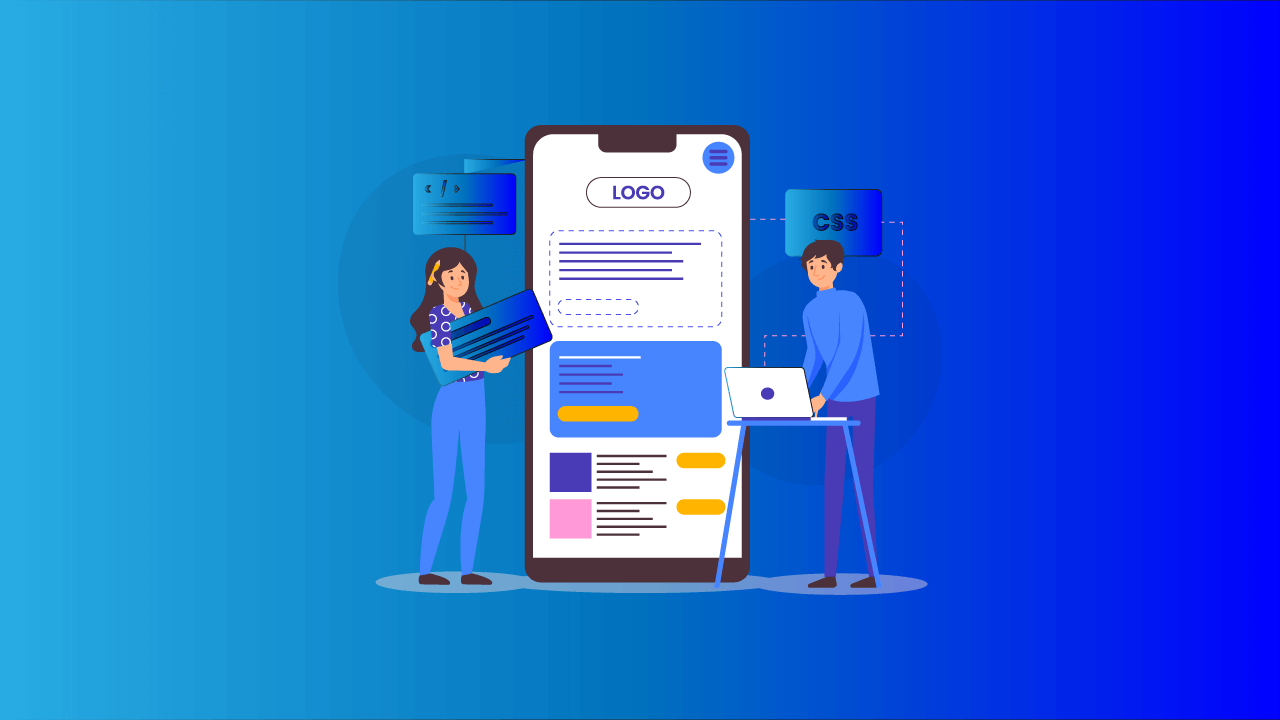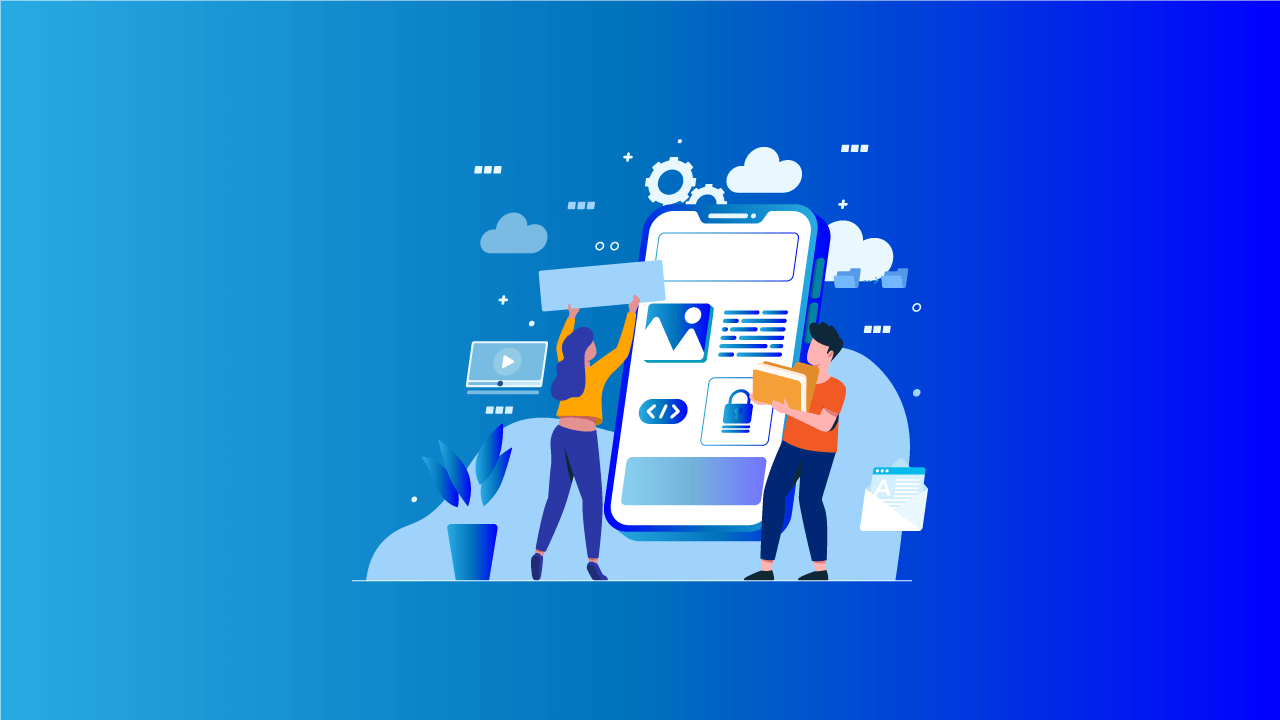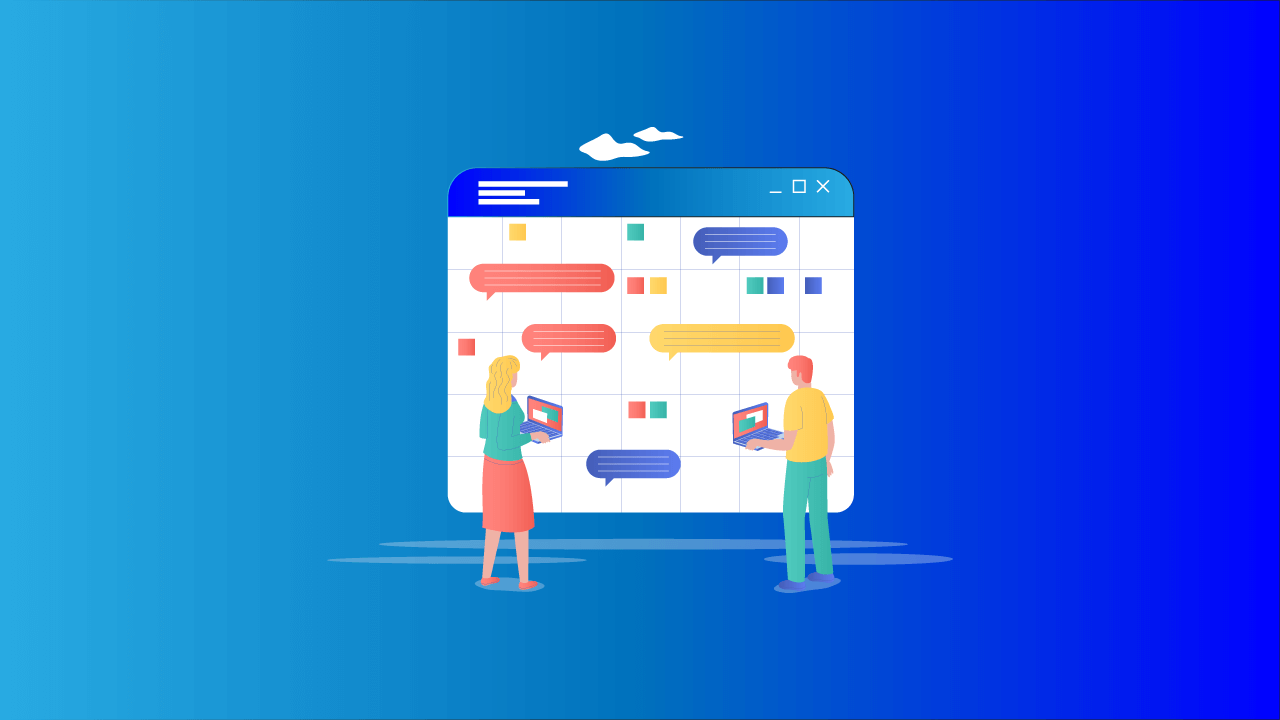Once you have collected all of the data from your user testing, it’s time to analyze the results. This process will involve looking through user feedback, noting any common issues or areas that need improvement, and deciding which changes should be made to improve the user experience.
User testing evaluates a product, such as an app or website, by having real users interact under controlled conditions. The goal is to gather user experience feedback, identify usability issues, and improve the product.
User testing is essential because it provides valuable insights into how users use the product, which can differ from how developers or designers intended. By understanding how users interact with the app, developers can identify areas for improvement, prioritize updates, and ensure that the product meets the needs of its target audience. User testing can also help identify bugs or technical issues that may not have been detected otherwise and provide ideas for new features or enhancements. Overall, user testing is a critical step in creating a successful app that meets the needs of its users.
Define your goals and objectives

Defining clear goals and objectives for user testing ensures the process is effective and focused. Before conducting user testing, consider the following:
- Identify the purpose of your user testing: What specific aspects of your app do you want to evaluate through user testing? For example, test users’ ease of use, efficiency, or overall satisfaction with the app.
- Identify what you want to learn from your users: What questions do you want to ask users during testing? What specific feedback are you looking for? This will help guide the design of the test and ensure that it’s tailored to your specific goals and objectives.
Some examples of specific goals and objectives for user testing might include the following:
- Evaluating the overall user experience of the app
- Identifying any usability issues or pain points that users encounter
- Testing the effectiveness of specific features or functionalities
- Understanding how users navigate and use the app
- Gathering feedback on the app’s design or layout
- Testing the app’s performance on different devices or platforms
Selecting Participants

Selecting the right participants for your user testing is essential to ensure you receive feedback from your target audience. Here are some steps to help you select participants:
- Define the target audience for your app: Identify the specific demographic, interests, or behaviors of the users you are targeting. This will help you to identify participants who match your target audience.
- Find participants who match your target audience: Consider different methods for recruiting participants, such as social media, online forums, or in-person recruiting. You can also use paid user testing platforms or hire a recruiting agency to help find participants who match your target audience.
- Recruit participants for user testing: Create a screening questionnaire to filter potential participants based on specific criteria. You can use this questionnaire to ensure that participants match your target audience and have the necessary skills and experience to test your app effectively.
When selecting participants, aim for a diverse group that reflects your target audience. This can help ensure that you receive feedback from various perspectives and experiences.
Designing the Test
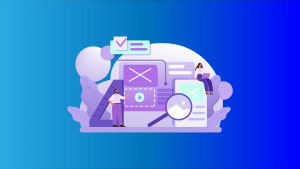
Designing a user testing plan is critical to ensure the testing process is effective and provides valuable insights. Here are some steps to help you design your test:
- Create tasks that reflect common user scenarios: Develop a set of tasks that users typically perform when using your app. These tasks should be specific, measurable, and aligned with your goals and objectives. For example, you might ask participants to create an account, search for a specific item, or complete a purchase.
- Create questions that will elicit valuable feedback: Develop a set of open-ended questions that will allow participants to provide feedback on their experience using the app. These questions should help you better understand the user’s experience, such as “What did you find most challenging about using the app?” or “What did you like most about the app?”
- Select testing methods that will work best for your app: Consider different testing methods, such as remote testing, in-person testing, or moderated or unmoderated testing. Each method has benefits and drawbacks, so choose the one that best aligns with your goals and objectives.
- Determine the test length: Depending on your app’s complexity and the number of tasks and questions, user testing can last a few minutes to several hours. Determine the test length based on your goals and objectives and the feedback you need to collect.
Conducting the Test

Conducting the user test involves setting up a comfortable environment for the participants and guiding them through it. Here are some steps to help you conduct the test:
- Introduction to the participant and explanation of the test: Start the session by introducing yourself and explaining the test’s purpose. Explain to the participant that you want honest feedback on the app and that they should approach the test as if they were using it in real life.
- Observing and recording the participant’s actions: As the participant completes the tasks, observe and record their actions, including any challenges or frustrations they encounter. Please note any comments they make or feedback they provide throughout the test.
- Asking follow-up questions to gain deeper insights: Encourage participants to provide more detailed feedback by asking follow-up questions. For example, you might ask the participant to elaborate on a specific aspect of the app or ask for suggestions on improving a particular feature.
- Keeping the participant at ease throughout the testing process: Ensure that the participant feels comfortable throughout the test. Reassure them that there are no right or wrong answers and that their feedback is valuable and appreciated.
- Thank the participant for their time and feedback: After the test, thank the participant for their time and feedback. Let them know that their input will be used to improve the app.
By following these steps, you can conduct a practical user test that provides valuable insights into your app’s user experience.
Analyzing Results
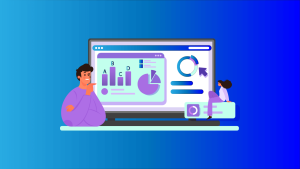
Once you have completed the user testing process, the next step is to analyze the results. Here are some steps to help you analyze the results:
- Review the feedback and observations: Review the notes and recordings from the user testing sessions and the feedback and observations collected from each participant.
- Identify common patterns or issues that need addressing: Look for common patterns or issues multiple participants encountered. These patterns can provide valuable insights into potential problems with the app.
- Categorize feedback into themes or priorities: Categorize the feedback into themes or priorities. This will help you to identify the most critical issues and determine which areas of the app need the most attention.
- Create a report summarizing the results: Create a report summarizing the results of the user testing. The report should include the goals and objectives of the testing, a description of the testing process, the feedback and observations collected, the common patterns or issues identified, and recommendations for improvements.
Making Improvements
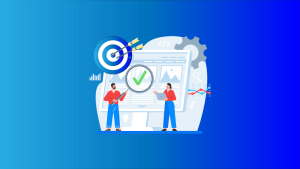
After analyzing the results of the user testing process, it’s time to make improvements to the app. Here are some steps to help you make improvements:
- Develop a plan to implement changes based on user feedback: Create a plan that outlines the changes you want to make to the app based on the feedback and observations from the user testing sessions. Be sure to prioritize the changes based on their importance.
- Prioritize changes based on their importance: Prioritize them based on their impact on the user experience and the complexity of implementing them. Focus on the changes that will have the most significant impact on the user experience.
- Test new changes to ensure they have resolved the issues identified: Once you have made changes to the app, conduct another round of user testing to ensure that the changes have resolved the issues identified in the initial round of testing.
- Iterate and continue testing: User testing is an ongoing process, and it’s essential to continue testing and iterating as you improve the app. This will help you identify new issues and ensure the app continuously improves.
QUESTIONS AND ANSWERS
Q1: What Is User Testing?
A1: User testing is a process in which users interact with an app or website and provide feedback on their experience. This feedback can identify areas for improvement, optimize the user experience, and improve the overall quality of the product.
Q2: How Can I Conduct A User Test?
A2: To conduct a user test, you’ll need to create a testing plan, recruit participants, set up the test environment, run the tests, analyze the results, and make improvements based on the feedback collected. Mobiroller can help you simplify the user testing process and make collecting valuable insights from your users easier.
Q3: What Are The Benefits Of User Testing?
A3: User testing provides invaluable insights into how users interact with your app or website. It can help identify issues, optimize the user experience, and improve your product’s overall quality. By conducting regular user tests, you can ensure that your app or website always provides the best possible experience for all users.
Q4: Can User Testing Be Used To Improve Product Features?
A4: Yes, user testing can identify improvement areas and prioritize changes based on their impact on the user experience. You can decide which features should be added or improved by incorporating user feedback.
Q5: How Often Should User Testing Be Conducted?
A5: User testing should be conducted regularly to ensure that your product always provides a positive user experience. Depending on your app’s or website’s complexity, you may want to conduct user tests weekly, monthly, or quarterly.
CONCLUSION
By following the steps outlined above, you can effectively use user testing to gain valuable insights into your app’s performance and make improvements accordingly. User testing is an invaluable tool for optimizing your app’s user experience and ensuring it provides a positive experience for all users. So Make your app with Mobiroller and conduct user testing to make your app stand out from the rest!