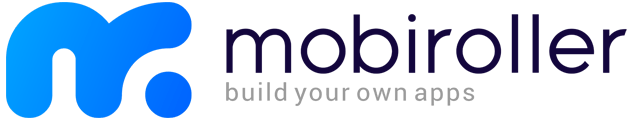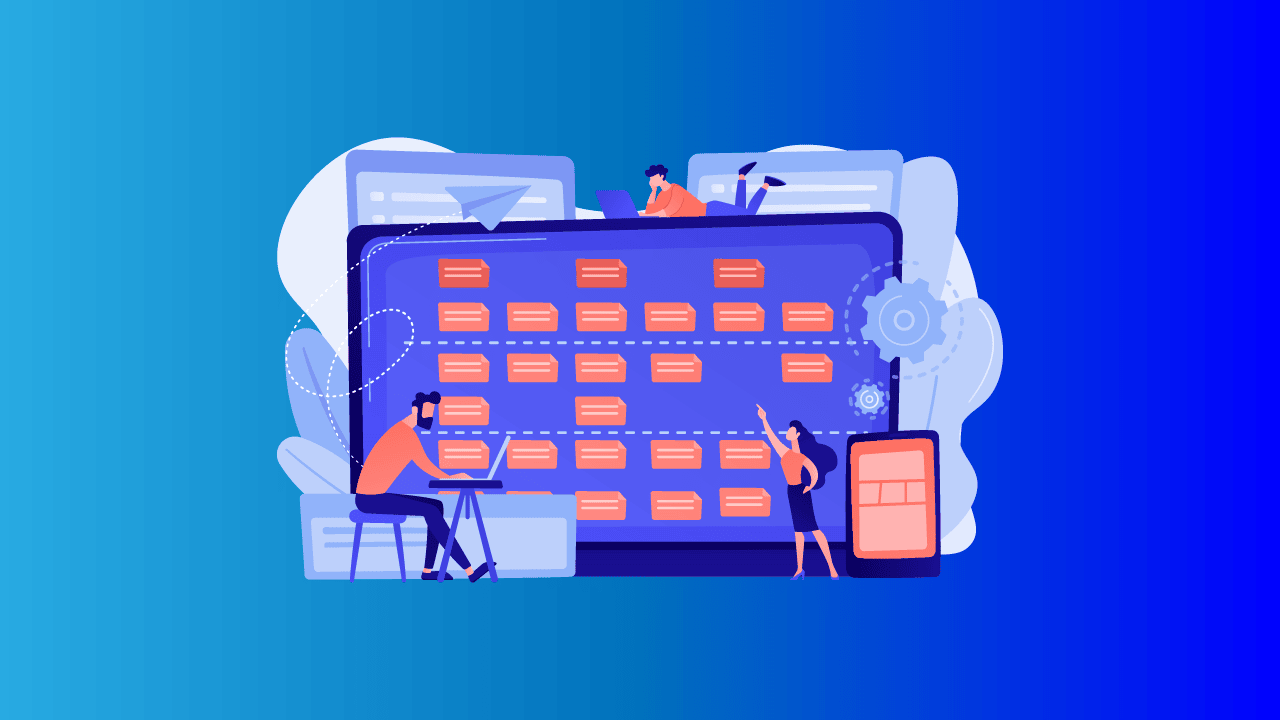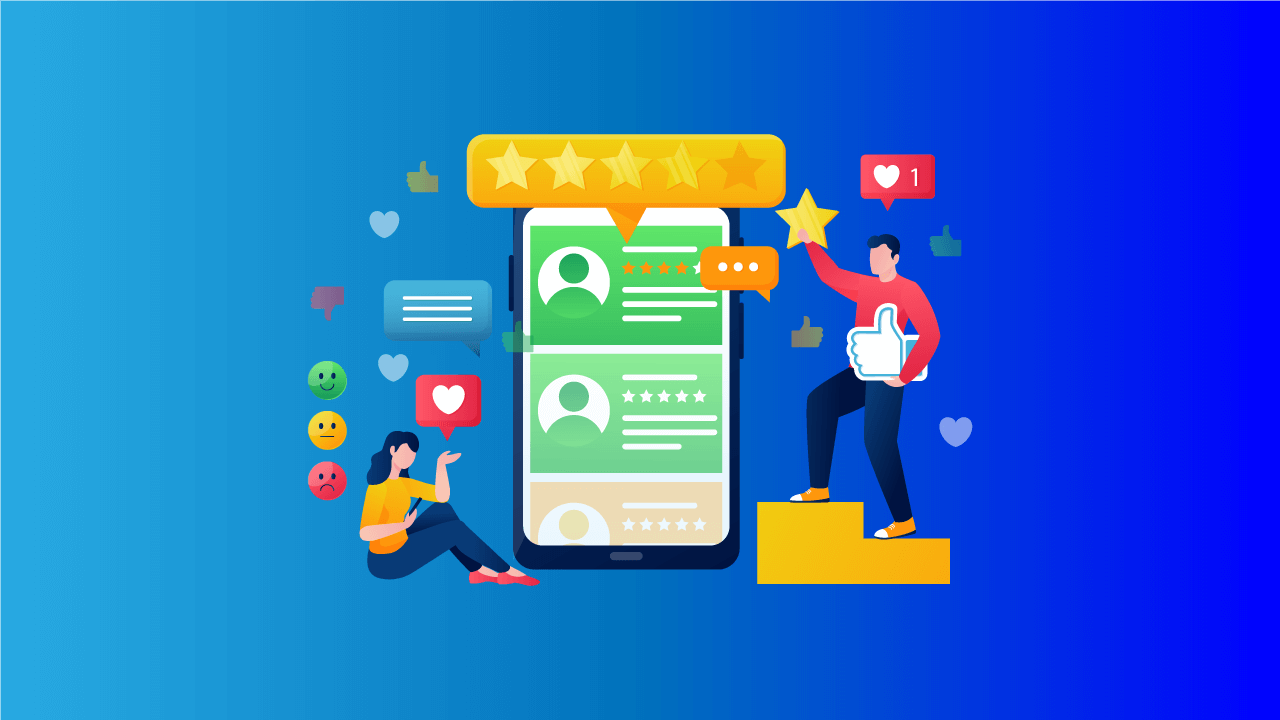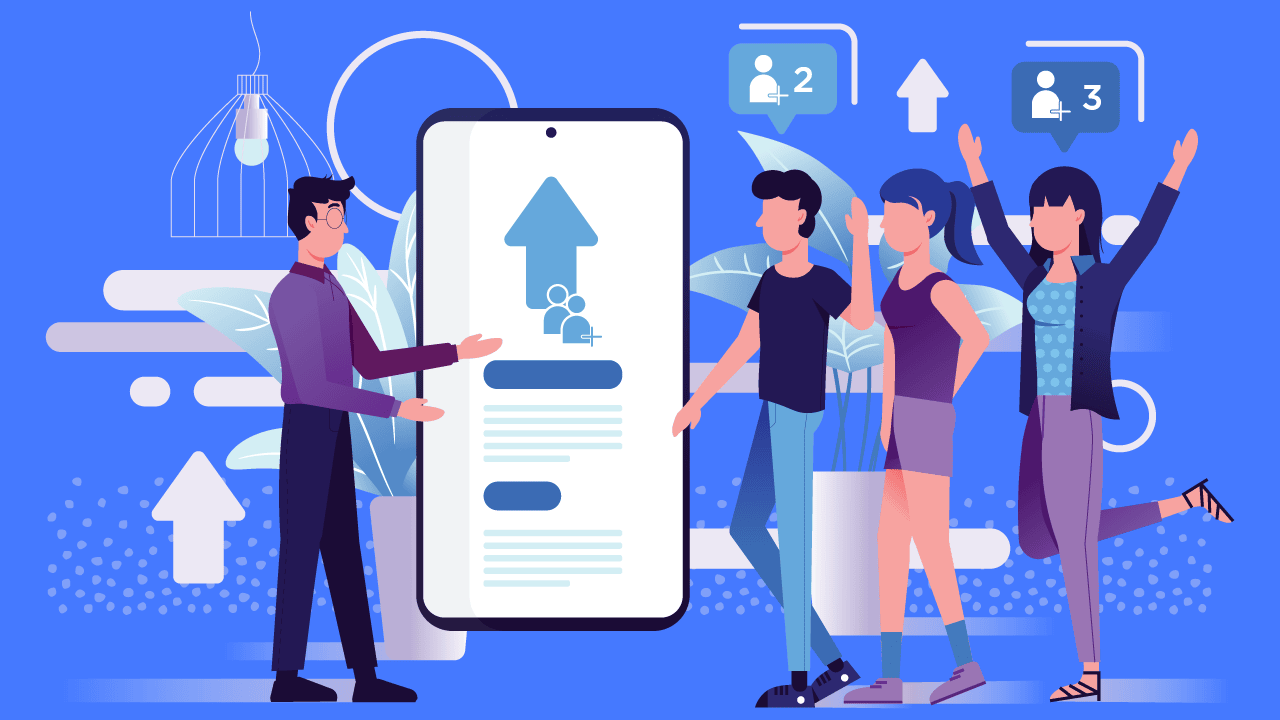Introduction
Are you looking for a way to streamline your project management process? If so, then a project management app might be the perfect solution for you! With this app, you can easily track progress on projects and tasks, assign deadlines and keep everyone on the same page. We’ll walk you through how to build a project management app from scratch in no time!
- Purpose of the app: The purpose of this project management app is to make it easier for teams to collaborate and communicate. It should provide an easy way to stay organized and on top of tasks while maintaining accountability across the board. The app should also allow users to track progress, assign deadlines, and share files easily.
- Features: The app should have a simple, intuitive user interface with the following features:
- A dashboard that displays all active projects and tasks.
- The ability to assign tasks to specific users.
- A timeline view of upcoming deadlines.
- Ability to upload files and documents for sharing with team members.
- A chat window for accessible communication.
- The ability to set notifications and reminders for upcoming deadlines.
- A feature that allows users to track progress on tasks.
- Benefits for users: This project management app will help users organize and stay on top of their projects. With this app, teams can easily assign tasks to specific members, track progress on each task, set deadlines and notifications, and share documents. This makes it easier for teams to collaborate and communicate effectively without feeling overwhelmed or unclear about who is responsible for what.
User Interface Design

The user interface should be clean, modern, and user-friendly, with intuitive navigation. All features should be accessible from the main dashboard, which should display all active projects and tasks in an organized way. There should also be a chat window for accessible communication between team members and notifications and reminders for upcoming deadlines. The app should also have a timeline view of tasks and deadlines so users can easily see what needs to be done next.
- Navigation and layout: The app should have a main navigation bar at the top with links to all features and tools. The dashboard should be easy to use, displaying all active projects and organized tasks. Users should also have access to a timeline view of upcoming deadlines as well as the ability to upload documents and files for sharing within teams.
- Customizable dashboard: The dashboard should be customizable so users can customize the view and layout to best fit their needs. This should include the ability to add, edit, or delete tasks as well as assign deadlines or notifications for upcoming tasks.

- Responsive design for mobile: The app should be optimized for mobile devices with a responsive design that adapts to screen sizes and resolutions. The user interface should be intuitive and easy to use, allowing users to access all features from their phone or tablet without any difficulties.
Project Management Features

Here are some features:
- Dashboard that displays all active projects and tasks.
- Ability to assign tasks to specific users.
- Timeline view of upcoming deadlines.
- Upload files and documents for sharing with team members.
- Chat window for accessible communication.
- Ability to set notifications and reminders for upcoming deadlines.
- Feature that allows users to track progress on tasks.
- Customizable dashboard view and layout.
- Responsive design optimized for mobile devices.
- Intuitive user interface with easy navigation.
Data Management and Security

The app should have secure data management to ensure that all user information is kept confidential and accessible only with the proper authorization. It should also have a backup system for data in case of technical issues or losses. Additionally, the app should adhere to industry standards for data security.
- Data Storage and Backup: Data should be securely stored and backed up periodically to ensure that all user information is kept safe and secure. This includes confidential documents, files, passwords, and other sensitive data. Regular backups should also be scheduled for technical issues or losses.
- Access Control and User Permissions: The app should have user permissions for different tasks and actions, allowing team members to only access the information they need to complete their tasks. This ensures that user information is secured and safe from unauthorized access or tampering. It also allows users to easily manage who has access to specific projects or documents without giving everyone full access.

- Compliance with Industry Standards: The app should adhere to industry data security and privacy standards, such as GDPR, CCPA, and more. This ensures that all user information is kept secure and confidential in accordance with the law. It also gives users peace of mind knowing that their data is safe. Apps should provide an efficient way for teams to manage their projects and tasks and securely store and access data. It should also provide an easy-to-use platform for communication between team members and notifications for upcoming deadlines.
Testing and Deployment

The app should be thoroughly tested for bugs or issues before launching. This includes testing for functionality, usability, compatibility with different devices and operating systems, and security and data protection measures. The app should also have a deployment plan before launch to ensure that everything is ready for the go-live date.
- User Acceptance Testing: Users should also test the app before launch to ensure it meets their needs and expectations. This includes testing for usability, navigation, design, and overall user experience. This allows any issues or bugs to be identified and fixed before the launch.
- Performance and Load Testing: Performance and load testing should also be done before launch to ensure that the app can handle large amounts of data and high volumes of users. This ensures that the app will work efficiently and without any issues even during peak times.
- Deployment and Maintenance Plan: The app should have a deployment and maintenance plan in place before launch. This includes a timeline for testing, deploying, and launching the app and how any updates or maintenance will be done. The plan should also include procedures for handling bugs or user issues after the launch. This plan will ensure that everything runs smoothly and the app is kept up-to-date and secure.

- Customer Support for User Issues: The app should also have a comprehensive support system to address user issues or feedback. This includes easy-to-navigate help sections and contact information for customer service representatives. An effective support system allows users to ask questions and get answers quickly.
QUESTIONS AND ANSWERS
Q: How is User Data Kept Secure?
A: User data is kept secure and confidential in accordance with the law. The app also has security measures such as encryption, two-factor authentication, and access control to ensure user data is safe.
Q: What Kind of Testing Should Be Done Before Launching the App?
A: Testing should include functionality, usability, compatibility with different devices and operating systems, and security and data protection measures. User acceptance testing should also be done to ensure that it meets the user’s needs and expectations.
Q: What Kind of Support System Should Be in Place for User Issues?
A: The app should have a comprehensive support system to address user issues or feedback. This includes easy-to-navigate help sections and contact information for customer service representatives. An effective support system allows users to ask questions and get answers quickly.
Q: What is the Benefit of Having a Deployment and Maintenance Plan Before Launch?
A: A deployment and maintenance plan before launch ensures that everything runs smoothly and the app is kept up-to-date and secure. This plan should include a timeline for testing, deploying, and launching the app and how any updates or maintenance will be done.
Q: Why Choose Mobiroller for My Project?
A: Mobiroller offers a secure and reliable platform designed for user success. With comprehensive deployment and maintenance plans, performance testing, and user support systems in place before launch, teams can feel confident using the app, knowing that their data is safe and secure.
CONCLUSION
Building a project management app is an ideal solution for businesses that want to streamline their workflows, manage their projects more efficiently, and increase their team’s productivity. By implementing the features outlined above, teams can maximize their productivity and collaboration with a secure, reliable app that is designed for user success. With a comprehensive deployment and maintenance plan, performance testing, and user support system in place prior to launch, teams can feel confident using the app, knowing that their data is safe and secure. Make sure your team is ready to take on the next project with a reliable, secure app that is up for the challenge. Start your project the right way—choose MobiRoller for a secure and reliable app that your team can trust!