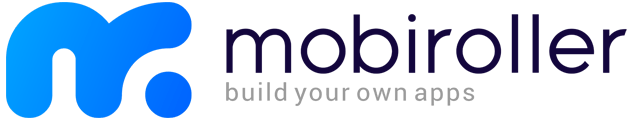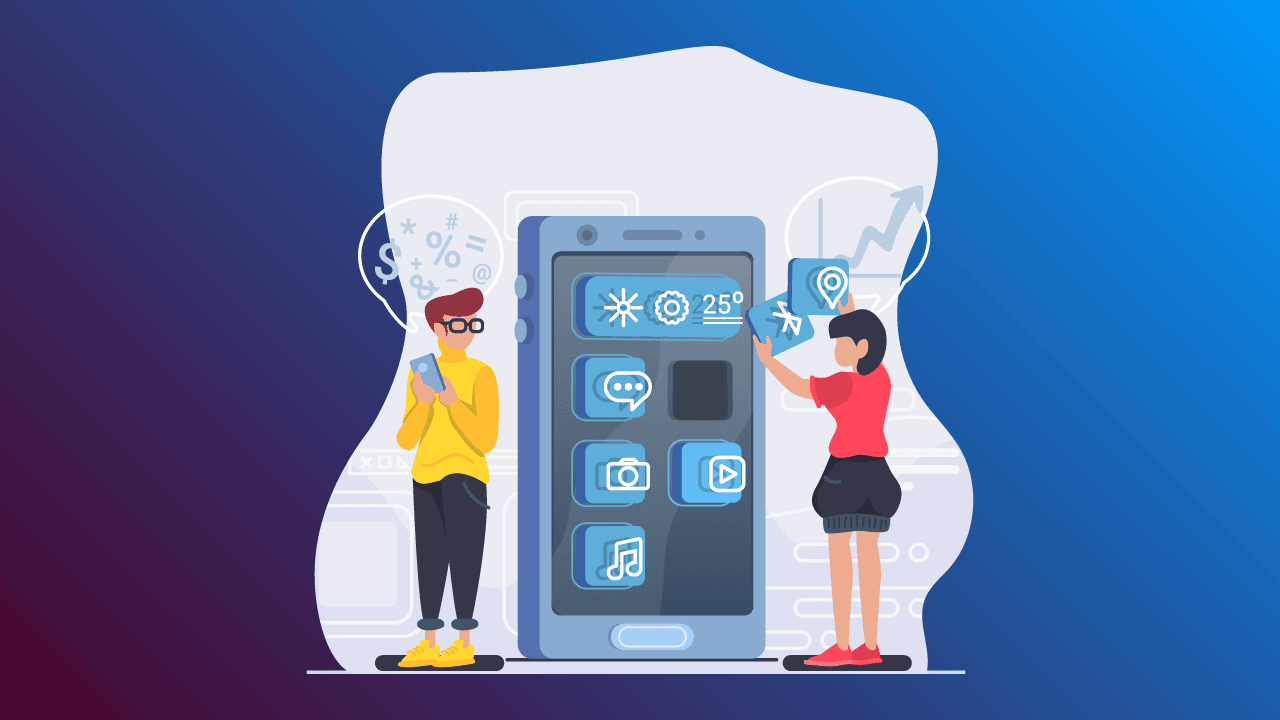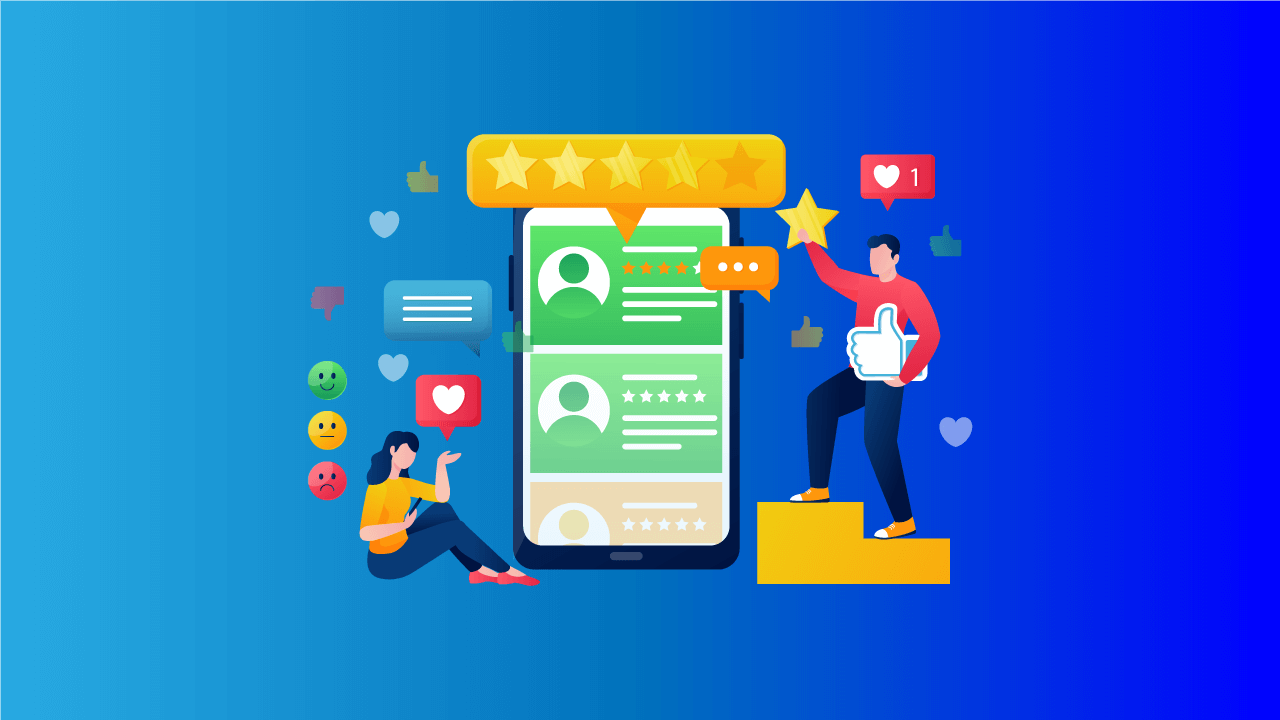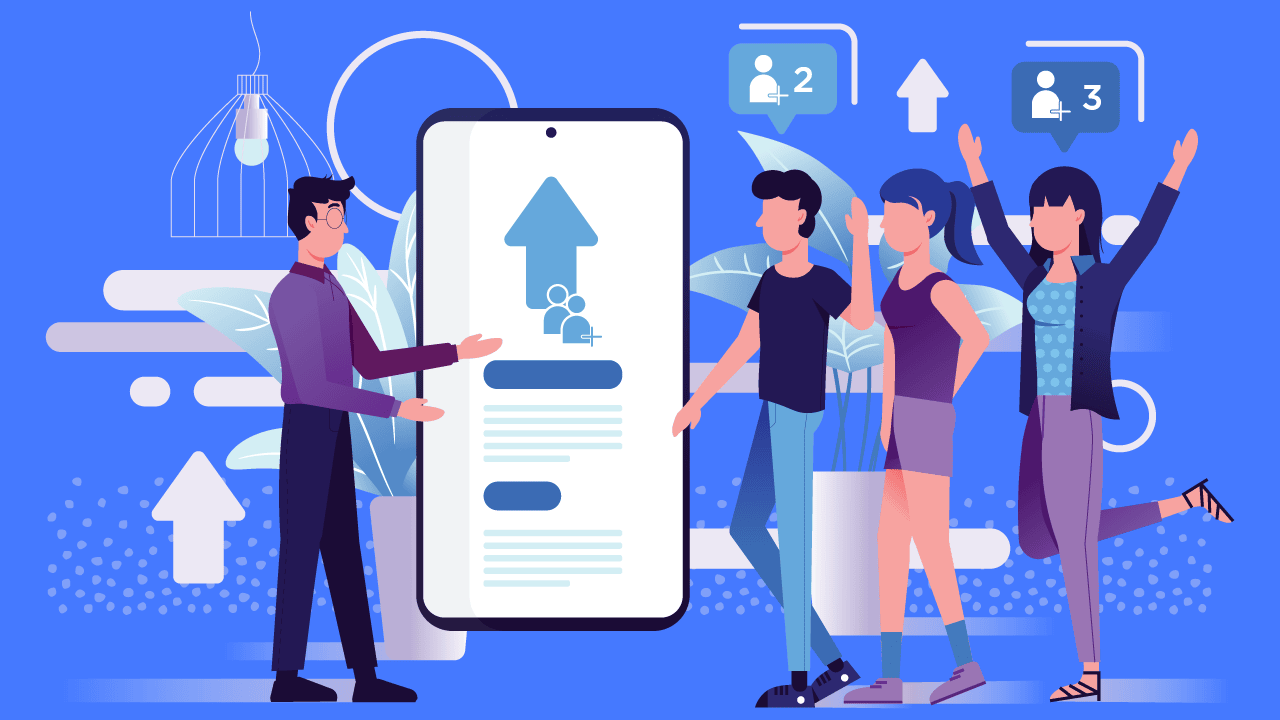A short time ago, Google started to connect via e-mail with the app owners whose apps require a privacy policy link on the App Store Listing page and within the app. If you received a message like below, I strongly suggest you read this google play privacy policy article carefully.
Google New Privacy Policy For Mobile Apps
Hello Google Play Developer,
Our records show that your app with the (x) app name and (y) package name, currently violates our User Data policy regarding Personal and Sensitive Information.
Policy issue: Google Play requires developers to provide a valid privacy policy when the app requests or handles sensitive user or device information. Your app requests sensitive permissions (e.g. camera, microphone, accounts, contacts, or phone) or user data, but does not include a valid privacy policy.
Action required: Include a link to a valid privacy policy on your app’s Store Listing page and within your app. You can find more information in our help center.
Alternatively, you may opt-out of this requirement by removing any requests for sensitive permissions or user data.
If you have additional apps in your catalog, please make sure they are compliant with our Prominent Disclosure requirements.
Please resolve this issue by March 15, 2017, or administrative action will be taken to limit the visibility of your app, up to and including removal from the Play Store. Thanks for helping us provide a clear and transparent experience for Google Play users.
Regards,
The Google Play Team
As it is mentioned in the e-mail; before 03/15/2017 a valid Privacy Policy is required for your all apps that are published in Google Play. We find beneficial to remind you that this rule is for the apps that demand or serve “sensitive user and device data,” however, we firmly suggest you take precaution in case of any situation that may occur and add a Privacy Policy to your app.
How to deal with Google Play Store Privacy Policy Violation issue?
We suggest you do these two below as soon as possible:
- Go to the MobiRoller control panel and create a new APK file, then upload it to Google Play. We made changes in the permissions that are demanded by the Android apps created in MobiRoller and made them compatible with the new Google Play Privacy Policy. Therefore, if you create a new APK file and upload it to the Google Play right now, you will fix the problem to a large extent. You can gather help from our support documents about how to create your new APK file. However, you need to do the second material below to fix the problem permanently.
- Login Google Play Developer Console and after choosing the app that you want to apply, add Privacy Policy go to the App Store listing page. On the next screen, add your Privacy Policy link to the Privacy Policy segment located at the bottom. You can create a Privacy Policy on your own or use the document prepared by us to ease your job. I mentioned in the segment below how you reach the sample document.
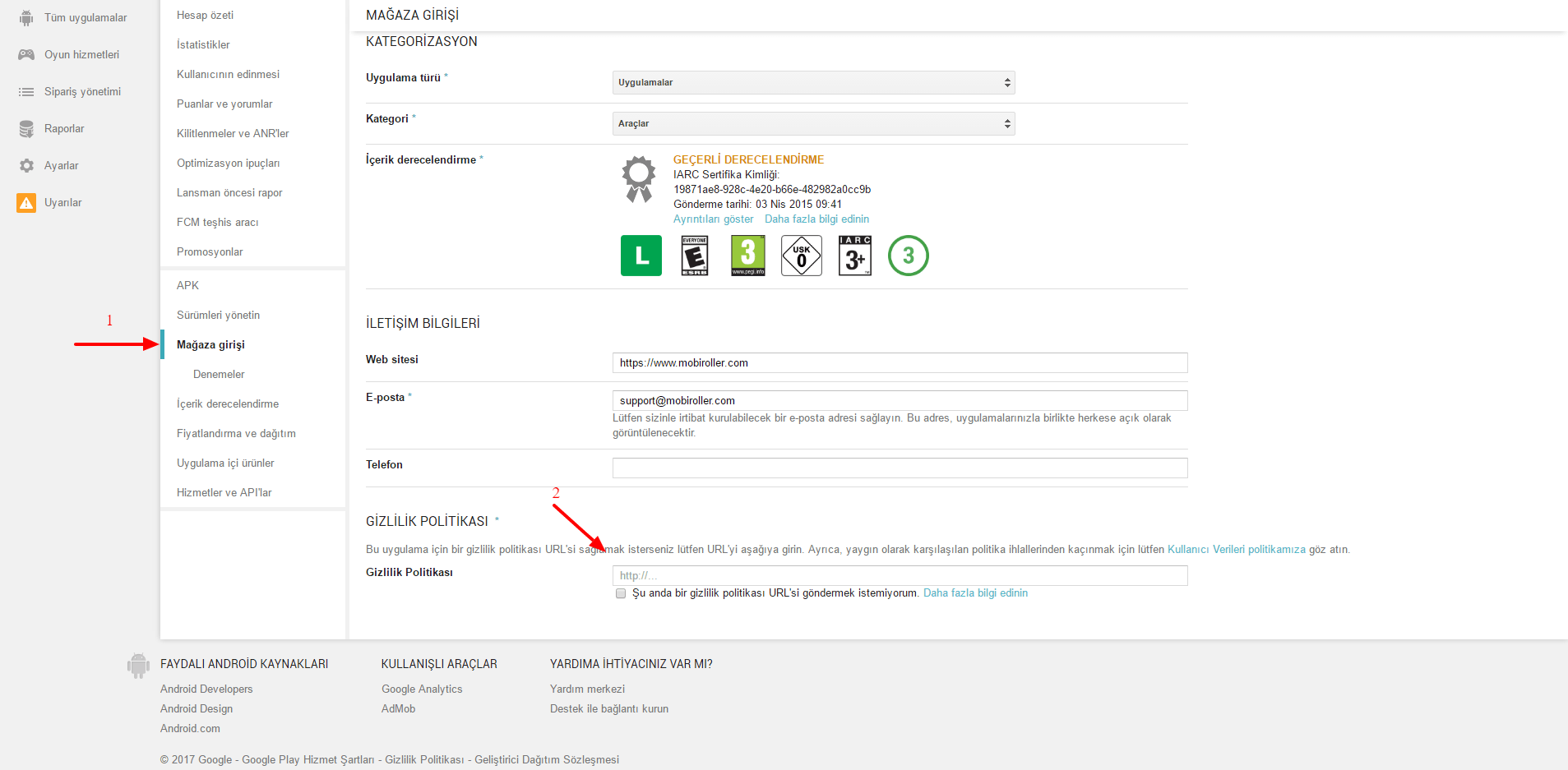 You need to save the Google Play Privacy Policy document to the location that shown on the picture.
You need to save the Google Play Privacy Policy document to the location that shown on the picture.
How can I get a sample of the Privacy Policy?
We prepared a sample of a Privacy Policy for you. You can access to the sample of the Privacy Policy via this link. (Please do not use this link directly. If you can hold the document with your means, it will be healthier and safer.)
You can save this document to your computer and do changes on it by your wish. Moreover, you can use it in the related place in the Google Play Store listing page segment. You can upload this specialized (or original) document to your website (if there is) and paste the related link of the document that you downloaded to your website to the Google Play.
[attention title=”If you do not have your website:”] You can use free services such as Google Drive and Dropbox, you can upload the document to the internet and use the links that you will get from these services.[/attention]
Connect us in case of a problem
This subject is critical, and it is important to us that you have enough information about it. If you have an issue with the instructions above or you need help, please contact us via support@mobiroller.com. Our support team will give priority to the help demands about this subject until 03/15/2017.
Enjoy the mobile!
Erol Kabadayı
The Founder and CEO