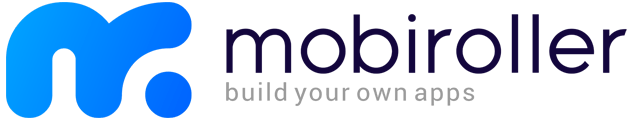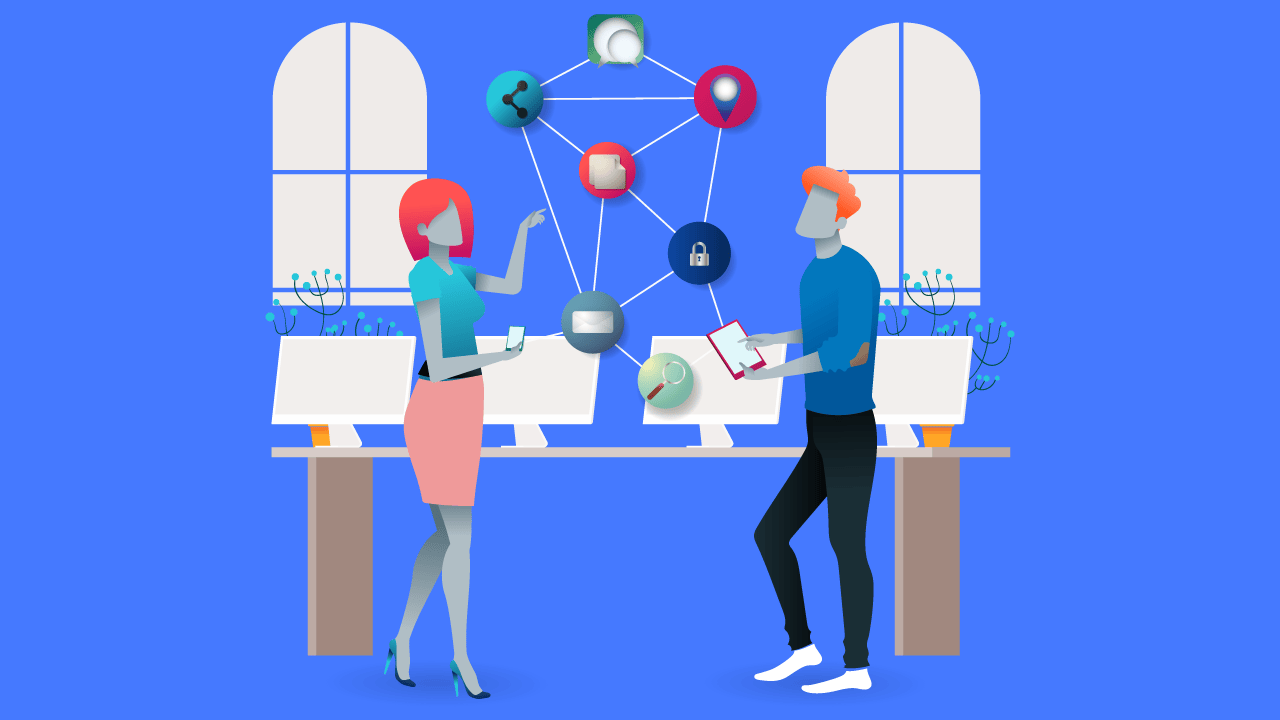Creating an engaging game, e-commerce, utility, or business app is gratifying and profitable. Mobile app industry is projected to be worth 614 billion US dollars, and it’s expected to keep increasing. Therefore, many are eager to join this lucrative sector.
Unfortunately, statistics show that nearly 75% of cyberattacks are aimed at mobile users. Thus, if you’re an app developer or planning to design one, it’s essential to prioritize your app’s security.
In this article, we’ll look into eight essential elements that can help bolster the security of your application
Why Is App Cybersecurity Important?
Last year, it was estimated that around 23% of all mobile applications downloaded and installed on user devices contained malicious code. Even apps built for good intentions can be compromised, leading to the same problem.
Cybercriminals use these infected applications to access delicate information such as names, addresses, account numbers, etc. To protect users’ data and prevent it from being accessed by the wrong people, it is essential to have a robust security system in place.
Not only does a data breach lead to an intrusion of privacy for those affected, but companies that experience a breach also suffer financially. On average, the cost of recovering from a breach can reach up to $9 million in certain regions. Nevertheless, building a solid security system is usually more economical than managing the aftermath of a data breach.
Key Features You Want on Your App Cybersecurity System
Before discussing the fundamental elements of a reliable mobile app security system, it should be noted that it’s necessary to go beyond technical aspects. A comprehensive approach must be taken to strengthen your defense strategy.
Here are tips for guaranteeing the safety of your application:
1. Training for Your Internal Team
Rather than assuming that your team knows all the ins and outs of cybersecurity, it’s essential to take the time to conduct educational training sessions. These should cover topics like the types of security threats that could affect your application, their potential implications, and how to prevent them from occurring.
2. Resources to Stay Updated
Cybercriminals are continually finding new ways to perpetrate attacks, so staying current with the latest methods and enhancing your security system as needed is essential. To prepare for future threats, it is also important to create resources for your team that help them keep abreast of any emerging attack strategies. Such resources may include:
- Incorporate a company cybersecurity newsletter into communications.
- Encourage team members to follow best practices for online security at all times.
- Create a library of links to news reports and internet safety organizations for reference and education.
- Develop a detailed guide or manual on how to manage security breaches.
3. Connection Encryption
To protect your app from cyber criminals, you must ensure that all team members, including content creators and developers, use an encrypted connection online. A VPN for the UK with solid encryption and a killswitch provides an additional layer of security. Utilizing a VPN is recommended to maximize safety while online.
4. Trustworthy Third-Party Code
Verifying one’s code for errors is doable, but to execute a widespread application today, the assistance of external providers is essential. However, this may present a security vulnerability. To reduce this risk, make sure that you collaborate with reliable third-party developers who prioritize safety when programming.
5. Vulnerability Testing
As an app owner, you need to establish a protocol for vulnerability testing to identify any potential weaknesses that may emerge due to new trends. This requires technical expertise and competence, so assemble an experienced development team to help you accomplish your objectives.
6. Penetration Testing
The distinction between vulnerability testing and penetration testing is this: vulnerability assessments identify new threats, while pen tests put your security in the hot seat. Otherwise known as ethical hacking, vulnerability scanning enables you to assess how well-protected your system is by having a professional attempt to hack into it.
7. Secure Servers
All websites, apps, and other digital platforms are hosted on servers. These servers represent a potential point of entry into your network, whether on-site or off-site. It is, therefore, essential that the proper security measures are in place to protect all devices running your applications from malicious activity.
8. Stored Data Protection
The data stored on the device through your app is just as valuable as the information sent and received. Hence, it’s essential to encrypt this data for added security. To take extra precautions, you can block screenshots and enable file data protection for Android and iOS devices.
9. Use Password Managers
One of the essential steps to protect your app is to use a password manager. A password manager securely stores your passwords, protecting them with strong encryption and two-factor authentication. This ensures that only authorized users can access sensitive data related to your app.
10. Backup Your Data
Creating regular backups of all your app data is essential. If your app is hacked, having a backup will make it easier to restore data and return it to normal operations. Having the option of a quick restore will save time and money in the event of an attack. It is also important to store backups on secure cloud storage services or external hard drives for additional protection.
11. Monitor Your App
Regular app monitoring can help you identify any suspicious or malicious activities as soon as they occur. By keeping a close eye on your app’s performance, you can respond quickly to any potential risks and prevent severe damage.
12. Use a Security Scanner
A security scanner can be a valuable tool for discovering any potential vulnerabilities in your app. It will scan the code of your software and alert you to any weaknesses or bugs that hackers could exploit. You should conduct regular scans to ensure your app is secure and up-to-date with the latest security standards.
13. Install Firewalls
Firewalls are an essential part of any app’s security. They act as a first line of defense against potential cyber-attacks, monitoring all incoming and outgoing traffic and blocking any suspicious activity. Investing in a secure firewall ensures your app remains safe from malicious actors.
14. Educate Your Team
Educating your team on the importance of cybersecurity is essential. Teach them best practices such as using strong passwords, enabling two-factor authentication, and avoiding unsecured networks. Establishing a security culture within your organization will help ensure that all members take the necessary steps to protect your app.
QUESTIONS AND ANSWERS
Q: What steps can be taken to maximize security while online?
A: A VPN with strong encryption and a killswitch is recommended to maximize online safety.
Q: What is the difference between vulnerability testing and penetration testing?
A: Vulnerability assessments identify new threats, while pen tests put your security in the hot seat. Vulnerability scanning enables you to assess how well-protected your system is by having a professional attempt to hack into it.
Q: What measures should be taken to protect stored data?
A: Stored data should be encrypted, and screenshots should be blocked. File data protection can also be enabled for Android and iOS devices.
Q: What is the importance of using an encrypted connection?
A: An encrypted connection helps protect your app from cybercriminals by adding a layer of security. A VPN with strong encryption and a killswitch is recommended to maximize online safety.
Q: What are some steps for ensuring the security of your application?
A: Some steps for ensuring the security of your application include using encryption, verifying third-party code, conducting vulnerability testing and penetration testing, securing servers, and protecting stored data.
Q: How can Mobiroller help protect your app from cyber threats?
A: Mobiroller secure application development platform can help protect your app from cyber threats. It provides tools and resources to follow the best practices mentioned above to safeguard your digital assets.
CONCLUSION
Following these best practices can help protect your app from the malicious cyber activity and ensure that your team is well-equipped to handle any security threats. Stay up-to-date with the latest methods, use encryption, verify third-party code, conduct vulnerability, and penetration testing, secure servers, and protect stored data for optimal safety. Together, these steps can help ensure the security of your application and protect all users. Get started today with Mobiroller secure application development platform to protect your app from cyber threats.