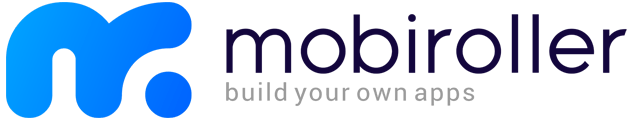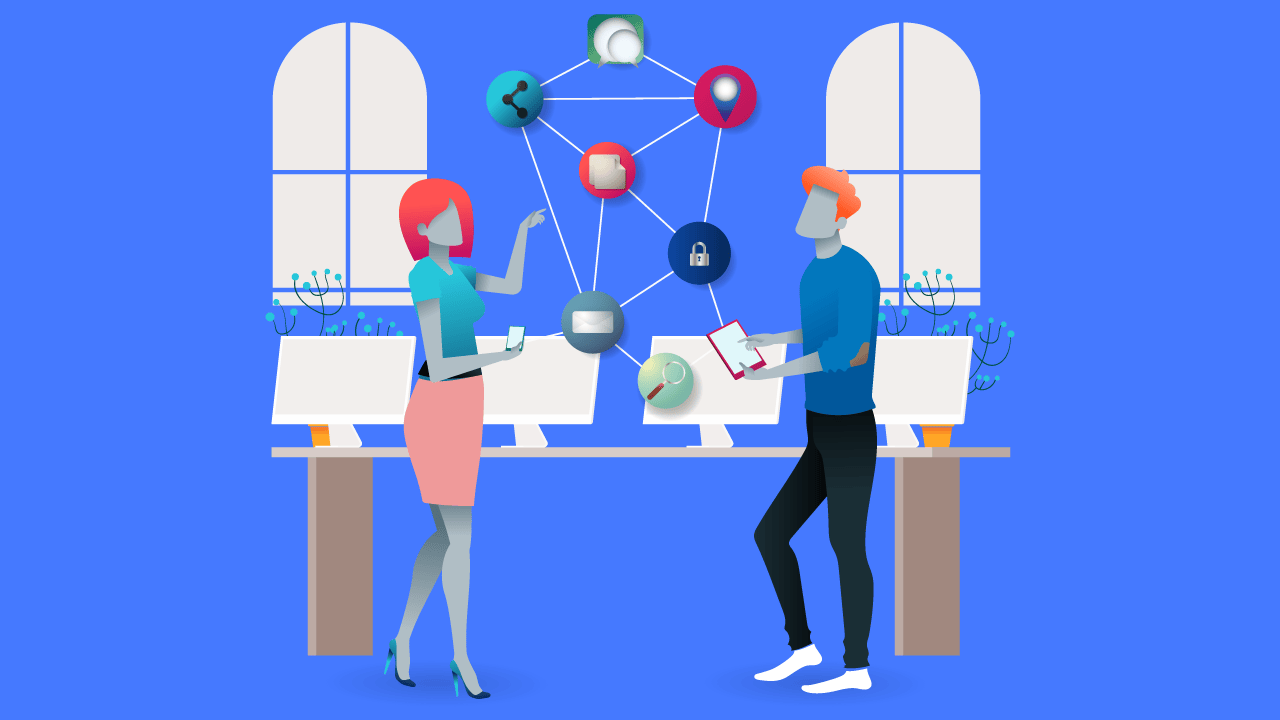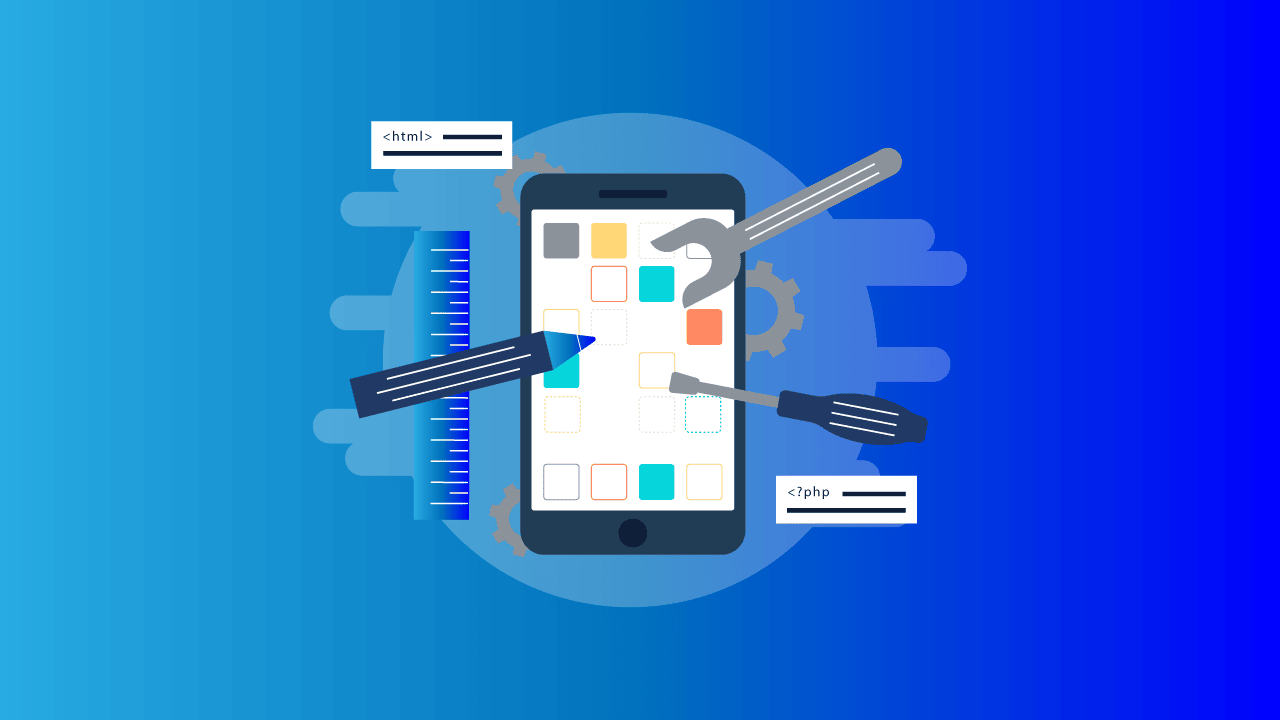Are you ready to take your app from concept to published product? Publishing an app on the app store is a relatively straightforward process, but there are a few key steps that need to be taken in order for the app to be approved. If you’re prepared and organized, publishing your app will be an exciting and rewarding experience.
It is also vital to showcase your product innovatively to stand out among thousands of apps released daily. You should precisely follow all of the legal and technical requirements of app markets.
Two of the largest app markets globally are Google Play and Apple App Store. Both app markets have distinct policies and restrictions for publishing mobile apps. Some of which may seem sophisticated at first glance.
Below, you will find detailed information about the publishing processes in Google Play and Apple App Store.
For example, when submitting your app to the Apple App Store, you will need to create an iTunes Connect record and fill out an extensive amount of metadata. In addition, you will need to upload screenshots, a video, and provide a detailed description. All of which is reviewed by real people to ensure compliance with App Store Guidelines.
Contrarily, Google Play has a more streamlined process that only requires you upload an APK file, as well as providing a title, description, and icon. However, it should be noted that APK files can be rejected if they do not meet Google Play’s Developer Program Policies.
Despite the different levels of required effort, both App Stores provide a fantastic way to reach millions of potential customers. Consequently, it is essential to understand the process for each before publishing your app. Publishing your app can be a daunting task, but hopefully, this article has provided some clarity into how to get started.
Publishing an App on Google Play
Publishing an app on Google Play is a simple process that can be completed in just a few minutes. First, you’ll need to create a developer account on the Google Play Developer Console. Once you’ve done that, you can upload your app to the console and fill out some basic information about it.

After that, you’ll need to set up a pricing model and choose whether or not to offer a free trial. Once your app is live on the store, you can start promoting it and monitoring its performance. Google Play offers a variety of tools to help you do this, including detailed reports and analytics. Publishing an app on Google Play is a great way to reach a large audience of potential customers. With just a few minutes of work, you can put your app in front of millions of people.
Creating a Developer Account
Publishing your app on Google Play requires you to create a developer account. This account will be used to manage your app and track your sales. To create a developer account, you’ll need to provide some personal information, such as your name and address. You’ll also need to pay a one-time registration fee of $25. Once your account is created, you can start publishing your app.
Publishing an app on Google Play is simple and only takes a few minutes. With a developer account, you can reach a global audience of Android users and promote your app to millions of potential customers.
Link a Merchant Account
Publishing an app on Google Play requires a developer account. Linking a merchant account to your developer account lets you sell apps and in-app products on Google Play and provides you with access to the billing system. You can use either an existing merchant account or create a new one. If you don’t have a merchant account, we recommend that you sign up for one. If you’re using an existing merchant account, make sure that it’s registered to the same email address as your developer account.
To link a merchant account:
- Sign in to your Google Play Developer Console.
- Select Settings > Account details.
- In the “Merchant accounts” section, click Add new merchant and follow the instructions.
Make sure to study Google Developer Policies.
Publishing an app on Google Play is a great way to reach a wide audience and generate some income. However, it’s important to make sure that your app complies with Google’s Developer Policies.
These policies are designed to ensure a safe and fair experience for all users of Google products. failure to comply with the policies can result in your app being removed from the store. While it may seem like a lot of work to read through the policies, it’s essential to do so in order to protect your investment and avoid any potential problems down the road.
Preparing Technical Requirements
When you’re ready to publish, there are a few required steps that you must take in order to complete the process: creating a developer account, signing up for a Google Play Developer Console, and submitting your app for review. After your app is approved, it will be available for download on the Google Play store.
To get started, create a developer account by going to the Google Play Developer Console and signing up with your Google account. Then, sign up for a Publishing account.
You will need to provide some basic information about your app, such as its name, category, and description. Once you have created your Publishing account, you can submit your app for review. Review generally takes a few days, and you will be notified by email when your app has been approved or rejected.
If your app is approved, it will be available for download on the Google Play store.
Completing Store Listing
Completing your store listing is important to do right. It’s the first thing potential customers see and it sets the tone for the rest of their shopping experience. Here are a few tips for Completing Store Listing:

- Use high-quality images that are clear and showcase your products in the best light possible.
- Write Compelling product descriptions that highlight what makes your products unique and why customers should buy them from you.
- Choose the right Completion option for your products: In Store, Available for Pickup, or Shipped.
- Set Completion Date & Time
- Set Maximum Completion Quantity
- Make sure your Completion Actions are clear ( add to cart, check out now, etc) Completing your store listing is an important step in driving conversions and sales, so make sure to take the time to do it right!
Finally, take the time to fill out all the fields in your listing, including product details, shipping information, and return policy. By taking these steps, you can ensure that your listings are eye-catching and informative, driving more traffic to your website and resulting in more sales.
Publishing an App on Apple App Store
Publishing an app on the Apple App Store is a great way to reach a global audience. You can make a lot of money if your app becomes popular, but there are some important steps you need to take before submitting your app for review. In this blog post, we’ll discuss the process of publishing an app on the Apple App Store and provide you with some tips to make sure that your submission is accepted quickly and without any issues.
First Things First – Identify Your Market
Before you start developing an app, it’s important that you first identify who your target market is and what they will be looking for in terms of features and design. This will help you ensure that the app you develop meets their needs. Once you’ve identified your target market, create a list of features that will make your app stand out from the competition. It’s also important to consider how much time and money it will cost to develop the app – if it’s too expensive or takes too long, it might be better to look for other options.
Create Your App Design & Build Your Codebase
Now that you know who your target market is and what features they will be looking for, it’s time to start designing and coding the actual application. It’s important that your codebase follows Apple’s guidelines so that there are no issues when submitting your application for review. Make sure that all of the features are working properly before submitting as well – taking this step can save you a lot of time in getting approved by Apple.
Submit Your Application For Review & Follow Up If Necessary
Once you have finished building and testing the application, it is time to submit it for review. Make sure all relevant information has been filled out correctly before sending off the submission form – including screenshots of how the application looks like in action as well as descriptions of its key functionalities. After submitting your application, follow up with Apple if necessary until they give their verdict on whether or not it has been accepted into the App Store.

Publishing an app on Apple App Store is not an easy task but following our tips should help increase your chances of success! Do thorough research about who your target audience is before starting development, create a list of features that differentiate from competitors, build a solid codebase following Apple guidelines, submit all required information along with screenshots and descriptions when applying for review, and follow up with Apple if necessary until receiving their verdict on whether or not the application was accepted into the store.
With these tips in mind, anyone can successfully publish an amazing app onto the Apple App Store! Good luck!
Try Mobiroller
Mobiroller is the perfect tool for anyone who wants to build an online app quickly and easily. With Mobiroller, you can create a beautiful, professional-looking site without any design or coding experience. Plus, Mobiroller makes it easy to add products, accept payments, and track orders. So if you’re looking to start selling online, there’s no better time than now to give Mobiroller a try. Plus, right now Mobiroller is offering a free 14-day trial, so you can try it out risk-free.